What is the adsl2 router? New ADSL standards: ADSL2 and ADSL2 plus. Improved equipment interoperability
New ADSL standards - ADSL2 and ADSL2 plus (Rebuild)
In July 2002, the International Telecommunications Union (ITU) finalized the development of two new ADSL standards (G.992.3 and G.992.4), collectively referred to as "ADSL2". In January 2003, at the same time that the number of users of the first generation ADSL chipsets exceeded 30 million, G.992.5 officially joined the ADSL2 family under the name ADSL2plus (or ADSL2+).
Providers and users played a key role in the development of the ADSL2 standard, as their feedback led the ITU to include many different additions to the new standard that increase performance and functionality. As a result, ADSL2 will be more user-friendly and more profitable for providers, and promises to replicate the success of ADSL for the rest of the decade.
ADSL2 (ITU G.992.3 and G.992.4) contains many innovations aimed at improving network performance and interoperability and supporting new applications, services and installation options. Changes include performance improvements, speed adaptation, diagnostics, and more.
ADSL2plus (ITU G.992.5) doubles data reception capacity, reaching speeds of 20 Mbit/s on telephone lines 1500 meters long. Solutions based on ADSL2plus will mainly be multimodal, allowing interaction with both ADSL2 chipsets and ADSL and ADSL2plus.
ADSL2plus will allow providers to configure their networks to support advanced services such as flexible video with a single solution for both short and long distances. It includes all ADSL2 capabilities while maintaining interoperability with existing equipment. This way, providers can upgrade their equipment gradually rather than changing the whole thing all at once.
Speed and range improvements
ADSL2 was specifically designed to improve ADSL speed and range, mainly to achieve better performance on long, noisy lines. ADSL2 can achieve downstream and downstream speeds of up to 12 Mbps and 1 Mbps, respectively, depending on range and other factors. This was made possible by using more effective methods modulation, reducing the amount of overhead information, increasing coding efficiency, and the use of advanced signal processing algorithms.
Modulation efficiency in ADSL2 is enhanced by the combined use of 4D, 16-phase trellis and 1-bit quadrature modulation. This allows you to achieve higher speeds on long lines with a low signal-to-noise ratio.
ADSL2 systems use less overhead thanks to a frame with a programmable number of overhead bits. Therefore, unlike the first generation ADSL, where the service bits in the frame were fixed and consumed 32 kbit/s from useful information, the number of service bits in a frame can vary from 4 to 32 kbit/s. In first-generation ADSL systems on long lines, where the information transmission speed is already low (for example, 128 kbit/s), under official information 32 kbit/s is fixedly allocated (or more than 25% of the total speed). In ADSL2 systems, this value can be reduced to 4 kbit/s, which will add bandwidth additional useful 28 kbps.
On long lines, where transmission rates are typically low, ADSL2 allows for greater Reed Solomon coding efficiency. This is possible thanks to improvements in frames that increase flexibility and programmability when creating codewords.
In addition, the initialization mechanism contains many improvements that increase the transmission speed of ADSL2 systems:
- power reduction on both sides, allowing to reduce crosstalk;
- detecting the placement of a pilot signal by the receiver, eliminating interference from AM radio;
- carrier detection, used by the receiver for initialization messages to eliminate AM radio interference and other nuisances;
- improvements in channel identification for receiver and transmitter configuration;
- muting the signal during initialization to enable RF interference suppression circuitry.
Figure 1 shows the speed and range of ADSL2 compared to first generation ADSL. On long lines, ADSL2 will give a speed increase of 50 kbit/s for incoming and outgoing streams. This speed increase is achieved on 180m longer lines, equivalent to a 6% increase in coverage area.
Diagnostics
The difficulty of identifying the source of problems has often been a barrier to using ADSL. To facilitate troubleshooting, advanced diagnostic capabilities have been added to ADSL2 transceivers. They are designed to identify faults during and after installation, monitor performance during operation and to facilitate upgrades.
To identify and troubleshoot problems, ADSL2 transceivers can measure line noise, attenuation, and signal-to-noise ratio at both ends of the line. The results of these measurements can be collected using a special diagnostic mode, even if the line quality is not sufficient to establish a normal ADSL connection.
In addition, ADSL2 can provide real-time performance monitoring, showing line quality and noise levels at both ends of the line. This information is converted by software and can then be used by the provider to monitor the quality of the ADSL connection and prevent failures. It can also be used to determine opportunities to provide the user with a faster connection.
Energy Improvements
First generation ADSL transceivers were active 24/7, whether they were in use or not. Considering that the number of installed ADSL modems can reach several million, it would be possible to save great amount electricity, if modems could enter sleep mode. This would also save energy for ADSL transceivers operating in small control rooms where heating is a problem. To address these issues, ADSL2 power management includes two modes designed to reduce overall power consumption when servicing a user's "always on" connection. These modes include:

L2 low consumption mode. This mode performs statistical energy conservation on the ADSL transceiver from the central station (ATU-C) by quick login and entering a low power mode based on Internet traffic going through the ADSL connection.
L3 low consumption mode. This mode implements overall power saving for both the ATU-C and the remote ADSL transceiver (ATU-R) by entering sleep mode while the connection is not in use for an extended period of time.
L2 mode is one of the most important innovations of the ADSL2 standard. ADSL2 transceivers can enter and exit L2 mode based on the Internet traffic carried over the connection. When the user downloads large files, the transceiver operates at full power (also called L0 mode) to ensure maximum download speed. When Internet traffic decreases, for example when a user is reading a long text, ADSL2 systems can enter L2 low-power mode, in which the transmission speed is greatly reduced and, accordingly, the overall power consumption is reduced.
While in L2 mode, the ADSL2 system can instantly return to L0 mode and increase data transfer speed as soon as the user initiates file downloads. The L2 input/output mechanisms and the resulting data rate adaptations operate without any service interrupts or even a single bit error and are thus invisible to the user.
L3 power mode is a sleep mode and is used when the user is not using the network. When switched, no traffic is transferred to it. When the user needs the network again, ADSL transceivers only need about three seconds to reinitialize and establish communication.
Speed adaptation
Telephone wires are bundled together into multi-pair cables containing 25 or more twisted pairs. As a result, electrical signals from one pair can be coupled to adjacent pairs in the cable (Figure 3). This phenomenon is called "crosstalk" and can interfere with ADSL data transmission. Moreover, changes in the level of crosstalk in the cable can lead to a break in the ADSL connection.

To solve these problems, ADSL2 adapts data rates in real time. This innovation, called Seamless Rate Adaption (SRA), allows ADSL2 systems to change the data rate of the connection on the fly without service interruptions or bit errors. To do this, ADSL2 detects changes in the communication channel - for example, when a local AM radio station turns off its transmitter at night - and changes the transmission speed transparently to the user.
SRA is based on the separation of modulation layer and frame layer in ADSL2 systems. Thanks to this, the modulation layer can change the data rate parameters without modifying the parameters at the frame level, which would cause the modems to lose frame synchronization and, therefore, uncorrectable bit errors or restart the system. SRA uses advanced ADSL2 sophisticated online reconfiguration (OLR) procedures to seamlessly change the data rate of a connection.
The protocol used for SRA works as follows:
1. The receiver monitors the signal-to-noise ratio for the channel and determines that it needs to adapt the data rate for the prevailing conditions.
2. The receiver sends a message to the transmitter to initiate a change in baud rate. This message contains everything required parameters gears for a new speed. These parameters include the number of modulated bits and the transmit power for each subchannel of a multi-carrier ADSL system.
3. The transmitter sends a "Sync Flag" signal, which is used as a marker to determine the exact time that the new transmit parameters will be used.
4. The "Sync Flag" signal is detected by the receiver, and now the receiver and transmitter are switched to a different speed mode without any system interrupts.
Combining to achieve higher speeds
A common requirement for providers is the ability to provide different quality of services to different users. Data transfer speeds can be significantly increased by simultaneous use of several telephone lines. To support this capability, ADSL2 supports the af-phy-0086.001 “Inverse Multiplixing for ATM (IMA)” standard, designed for traditional ATM architectures. Using IMA, ADSL2 chipsets can combine two or more copper pairs into a single ADSL connection. The result is much greater flexibility in incoming data flow rates (Figure 4).

IMA defines a new layer that sits between the physical layer and the ATM layer. On the transmitter side, this sublayer, called the IMA sublayer, receives a single ATM stream from the ATM layer and distributes it among multiple physical sublayers. On the receiver side, the IMA sublayer receives ATM parts from multiple physical sublayers, assembles them into a single ATM stream, and sends them to the ATM layer.
The IMA sublayer defines IMA framing, protocols, and control functions that are used to perform the above operations when the physical sublayers are bit-errored, asynchronous, or have varying latency. To work under these conditions, the IMA standard also requires modifications to some standard ADSL physical layer features, such as the receiver discarding empty or corrupted packets. ADSL2 supports a special IMA mode designed for compatibility with ADSL.
Channelization and Multichannel Voice over DSL (CVoDSL)
ADSL2 supports the ability to split bandwidth into multiple channels with different characteristics for different applications. For example, ADSL2 can simultaneously support voice applications that require low latency but can tolerate high error rates and data applications that are less latency critical but want error rates as low as possible. Channelization also provides support for CVoDSL, a method of transparently transporting derived lines of TDM voice traffic over DSL. CVoDSL reserves 64 kbps channels from DSL bandwidth (Figure 5) to deliver PCM DS0 from the DSL modem to a remote central office terminal, similar to a conventional telephone system. Next, the access equipment transmits voice DS0 via PCM directly to the circuit switch.


Some additional benefits
ADSL2 also supports some other important features listed below.
Improved compatibility. Microcircuits from different manufacturers are compatible and can easily work together.
Quick start. ADSL2 supports fast startup, which reduces initialization time from more than 10 seconds (required for ADSL) to less than 3 seconds.
Fully digital mode. ADSL2 also allows you to use the voice range for data transmission, adding another 256 kbit/s to the outgoing channel. It's quite attractive to office use opportunity, since, as a rule, in offices, voice and data lines are separated and more outgoing channel bandwidth is required.
Support for package-based services. ADSL2 includes a PTM-TC layer (Packet Mode Transmission TransConvergence layer) allowing packet-based services (such as Ethernet) to be transmitted over ADSL2
DSL2plus
ADSL2plus was developed by the ITU in January 2003 and is included in the ADSL standards as G.992.5. The ADSL2plus recommendation doubles the downstream speed on lines shorter than 1500 meters.
While the first two members of the ADSL2 family of standards set downlink bandwidths to 1.1 MHz and 552 kHz respectively, ADSL2plus sets upstream bandwidth to 2.2 MHz. The result is a significant increase in incoming channel speed on shorter lines (see Figure 8). The speed of the outgoing ADSL2plus channel depends on the quality of the connection and is around 1 Mbit/s.


ADSL2plus can also be used to reduce crosstalk. To do this, it can use tones between 1.1 MHz and 2.2 MHz, masking the incoming channel frequencies around 1.1 MHz. This can be useful when ADSL terminals are connected to a central location via the same cable in the same order as the connections to customers' homes (Fig. 9). Crosstalk from remote terminal lines on a line from a central location can significantly reduce data rates on a line from a central location.

ADSL2plus can solve this problem by using frequencies below 1.1 MHz from the central location to the remote terminal and frequencies between 1.1 MHz and 2.2 MHz from the remote terminal to the user's home. This will eliminate most crosstalk between services and protect the line speed from the central office.
These days, almost everyone needs access to the Internet. Be it work, entertainment, communication - the global network has entered our lives everywhere. To provide Internet access at home or in the office, you need a modem that will allow you to connect all the necessary devices to the network. IN major cities providers offer fiber optic and fiber coaxial systems that allow you to get a fast and stable connection. However, to install such cables, it is necessary that the number of users allows filling the entire bandwidth of the cable - otherwise it is simply not profitable. Therefore, the possibility of such a connection is not provided by businesses everywhere. This is especially true for small cities, towns and villages. What to do if such services are not provided, but you still need the Internet?
Exist different variants, and one of the best is the use of twisted pair subscriber telephone wires. Many will remember with horror a phone not working while using the Internet. However, technology has long gone far ahead. Today, xDSL technologies are the most common and effective. DSL stands for digital subscriber line. This technology allows you to achieve fairly high data transfer speeds over copper pairs of telephone wires, without occupying the phone. The fact is that voice transmission uses a frequency range from 0 to 4 kHz, while copper telephone cable can transmit signals with a frequency of up to 2.2 MHz, and it is the section from 20 kHz to 2.2 MHz that xDSL technology uses . The speed and stability of such a connection is affected by the length of the cable, that is, the farther the telephone node (or another modem in the case of creating a network) is located from your modem, the lower the data transfer speed will be. The stability of the network is due to the fact that the data flow goes from the user directly to the node, its speed is not affected by other users. An important factor: to provide an xDSL connection, there is no need to replace cables, which makes it theoretically possible to connect to the Internet wherever there is a telephone (depending on the availability of such a service from the provider).
An xDSL modem will be the link between your phone cable and your devices (or router), but when choosing a specific model, you need to consider a number of characteristics that are right for you.
What are the differences between xDSL modems?
xDSL technologies
In the acronym xDSL, the “x” represents the first letter of DSL technology. xDSL technologies differ in signal transmission distance, data transmission speed, and also in the difference in transmission speeds of incoming and outgoing traffic.ADSL technology translates to asymmetric digital subscriber line. This means that the transfer speed of incoming and outgoing data is different. In this case, the data reception speed is 8 Mbit/s, and the transmission speed is 1.5 Mbit/s. In this case, the maximum distance from the telephone exchange (or another modem in the case of creating a network) is 6 km. But the maximum speed is possible only at a minimum distance from the node: the further away, the lower it is.
ADSL2 technology makes much better use of wire bandwidth. Its main difference is the ability to distribute information over several channels. That is, it uses, for example, an empty outgoing channel when the incoming channel is overloaded, and vice versa. Thanks to this, its data reception speed is 12 Mbit/s. The transmission speed remains the same as in ADSL. In this case, the maximum distance from a telephone exchange (or other modem) is already 7 km.
ADSL2+ technology doubles the speed of the incoming data stream by increasing the usable frequency range to 2.2 MHz. Thus, the data reception speed is already 24 Mbit/s, and the transmission speed is 2 Mbit/s. But such a speed is only possible at a distance of less than 3 km from the node - then it becomes similar to ADSL2 technology. The advantage of ADSL2+ equipment is that it is compatible with previous ADSL standards.
SHDSL technology is a standard for high-speed symmetric data transmission. This means that the reception and upload speeds are the same - 2.3 Mbit/s. Moreover, this technology can work with two copper pairs - then the speed doubles. The maximum distance from the telephone exchange (or other modem) is 7.5 km.
VDSL technology has maximum speed data transmission, but is significantly limited by the distance from the node. It works in both asymmetric and symmetric modes. In the first option, the data reception speed reaches 52 Mbit/s, and the transmission speed – 2.3 Mbit/s. In symmetric mode, speeds up to 26 Mbps are supported. However, high speeds are available up to 1.3 km from the node.
When choosing an xDSL modem, you need to focus on the distance to the telephone exchange (or other modem). If it is small, you can safely focus on VDSL, but if the node is far away, you should choose ADSL2+. If you have two copper pairs of wires, you can also pay attention to SHDSL.
Annex Standards
Annex is a type of ADSL standards for transmitting high-speed data in conjunction with analog telephony (regular telephone).The Annex A standard uses frequencies from 25 kHz to 138 kHz to transmit data, and from 200 kHz to 1.1 MHz to receive data. This is the usual standard for ADSL technology.
The Annex L standard allows you to increase the maximum communication distance to 7 km thanks to increased power at low frequencies. But not all providers use this standard due to interference.
The Annex M standard allows you to increase the speed of the outgoing stream to 3.5 Mbit/s. But in practice, connection speeds range from 1.3 to 2.5 Mbit/s. For an uninterrupted connection, this standard requires an undamaged telephone line.
DHCP server
The abbreviation DHCP stands for Dynamic Host Configuration Protocol. A DHCP server is a program that allows you to automatic setup local computers for network work. It provides clients with IP addresses (unique identifiers of the device connected to the local network or Internet), as well as additional parameters necessary for working on the network. This will allow you not to manually register an IP, which will make your work on the network easier. However, you need to take into account that for devices such as network printers, and for constant remote access to a computer using special programs, a statistical rather than a dynamic IP will be desirable, since constantly changing the IP will cause difficulties.
USB ports
Today, there are two options for organizing an Internet connection using ADSL technology: via a USB port and via an Ethernet port.An external USB ADSL modem is connected to a computer via a USB port. It receives power from the computer. The advantages of such modems: low cost and ease of use. The disadvantages include not being compatible with all computers, the need to regularly reinstall drivers, and working with only one device.
An ADSL modem connected to the device via an Ethernet port will work more stable. But to be used with multiple devices, it must have a router function or Wi-Fi technology.
Setup and management
Configuring and managing modems is most often carried out using three technologies: Web interface, Telnet and SNMP.
The web interface is a function that allows configuration and management via a computer browser. This option will be sufficient for home use modem
Telnet is a network protocol for remotely accessing a computer using a command interpreter. With its help, you can configure the modem from devices not connected to it. This is useful for small modem circuits at home and in the office.
SNMP is a standard Internet protocol for managing devices on IP networks operating on the TCP/IP architecture (a means for exchanging information between devices connected to a network). Using the SNMP protocol software to manage network devices, it can access information stored on managed devices. Due to this, it is most often used when building office networks.
Criterias of choice
xDSL modems differ in a number of characteristics, the most important of which are the maximum distance from the telephone exchange, the speed of data reception and transmission, the presence of symmetric or asymmetric transmission. Understanding under what conditions and how exactly the modem will be used, you can choose the device that is right for you.Let us remind you that when choosing an xDSL modem, it is important to know the characteristics of the telephone network: the length of the cable to the telephone exchange, the number of copper pairs of the cable and its quality, the offers and capabilities of the provider. It is important that there is no interference on the line, which is caused by the intersection of cable pairs or its poor quality.
We have distributed xDSL modems based on user needs.
To connect to the Internet using xDSL technology on one device It will be enough to purchase an inexpensive USB modem that supports suitable technology (for example, ADSL2+ or VDSL).
To create an Internet network at home or in a small office It is better to pay attention to xDSL modems connected via an Ethernet port. The choice of technology again depends on the capabilities of the telephone network.
To create a large office network with a chain of modems at distances of up to 3 km worth choosing among
ADSL option, which has both an asymmetric transmission mode with a throughput of up to 1.536 Mbit/s from the network to the user and up to 384 kbit/s from the user to the network, and symmetrical - with a speed of up to 384 kbit/s in both directions. The ITU-T has introduced the designation ADSL G.Lite for this version of ADSL. Uses the same modulation scheme as ADSL, but without a crossover filter on the subscriber side, which leads to a decrease in the capacity of the ADSL G.Lite line due to increased noise levels. ADSL G.Lite technology allows data transmission over longer lines than ADSL, is easier to install and has a lower cost, which makes it attractive to the mass user.
ADSL2
ADSL2 technology appeared in 2002, and ADSL2+ in 2003. The ADSL2 standard was specifically developed to increase the bit speed and range of ADSL. ADSL2 downstream and upstream bit rates can reach 12 and 1 Mbps, respectively, by increasing modulation efficiency, reducing framing congestion, and providing advanced signal processing algorithms.
ADSL2+ technology doubles (compared to ADSL2) the bandwidth from 1.1 to 2.2 MHz. The maximum bit rates over the telephone line increase to 20 Mbit/s over a distance of up to 1500 m. The “upstream” bit rate of ADSL2+ is approximately 1 Mbit/s depending on the line condition. ADSL2+ chipsets are compatible with ADSL and ADSL2.
ADSL2+ allows operators to upgrade their networks to support an expanded range of services, such as flexible video delivery in a single solution for short and long haul lines. All the features and performance benefits of the ADSL2 specification will be retained while ensuring interoperability with legacy (legacy) equipment. ADSL2+ technology can be used to reduce crosstalk as it allows only tones between 1.1 and 2.2 MHz to be used by masking downstream frequencies below 1.1 MHz.
ADSL2 and ADSL2+ technologies are modifications of the “classic” ADSL technology. They were developed taking into account the increased requirements of providers and end users. In ADSL2 and ADSL 2+, with almost the same transmission range as in ADSL, speeds are increased to 12 and 25 Mbit/s, respectively. In addition, an adaptive speed change function has been implemented. These changes make it possible to support a large number of new applications and additional services(video, multimedia, etc.).
ADSL with in English stands for Asymmetric Digital Subscriber Line. There are several types of DSL connections: ADSL, HDSL and VDSL. All three options are based there is a telephone line.
What is ADSL
DSL technology was developed at a time when telephone lines became popular and became available to every citizen of the country. In the late 80s and early 90s, the first version of the ADSL protocol appeared. She supported incoming traffic speed up to 1 Mbit/s, and outgoing – up to 8 Mbit/s.
ADSL was born thanks to the company Bellcore, which in the mid-eighties was looking for methods to create interactive TV. Next, the technology was adopted by providers of access services to the World Wide Web. Thus, the first devices that transmitted and received signals appeared - ADSL modems.
Today asymmetrical line used in remote settlements where it is not possible to use other wired technology or wireless communication via 3/4G USB modems
ADSL technology - operating principle
The first word in the name - asymmetrical - implies that it is used uneven distribution telephone line between receiving and sending data.
In this case, incoming traffic has a wider bandwidth compared to outgoing traffic. Earlier we mentioned approximate figures - the difference in speed can reach eight times.
The use of a telephone line as a means of data transmission implies that ADSL uses different frequency in cables. This fact allows you to use the phone and the Internet simultaneously without interfering with each other.
Sometimes situations arise in which the use of a telephone core for two directions leads to certain interference, but such cases are rare and are associated with improper cable shielding.
The signal comes from the provider and reaches the end user on special equipment - a modem. It translates the incoming data stream into a digital value.
Equipment used
As with any technology, ADSL also uses special equipment and components. Let's take a closer look at the example diagram below.
The signal coming from the telephone socket is initially sent to a special device - splitter. He divides it into telephone and high frequency. The first goes directly to the communication device, and the second to the translator. In turn, the network device processes the incoming analog stream into a digital one. After this operation, the data can be processed by the operating system of the user's finished device: for example, a workstation or tablet.
ADSL modem
The network device is the entry point for the analog data stream. He can convert the signal in both directions simultaneously, allowing you to use bandwidth more efficiently. 
Pure ADSL modems are almost no longer produced, since there are more modern network equipment - routers. They will be discussed below.
ADSL cable
The cable is a wire with an RJ-12 connector. It is used to connect the telephone line to the modem. 
Contains four cores, through which an analog signal is transmitted to the input and output.
Routers
Improved version of the modem. It is equipment capable of not only receive and transmit signal to the end user, but also route traffic within the local network. 
Using an ADSL router, the user can connect several devices to gain access to the World Wide Web.
Today, most ADSL routers have a built-in WiFi module, which allows you to connect mobile devices to the Internet.
Splitters and microfilters
To separate the signal coming through the telephone line for the modem and telephone, a special filter is used - a splitter. 
The operating principle is as follows. One incoming signal – several outgoing ones. The simplest example splitter is shown in the screenshot above. It can split a maximum of 16 signals.
Microfilters needed to create two parallel signals. This allows you to use ADSL internet and telephone at the same time, without creating interference on the line.
Other equipment
There are other devices used to create a connection to the World Wide Web based on ADSL technology.
For example, a user only has an ADSL modem, but wants to use wireless communication at home. He will have to purchase additional router withWi— Fimodule. It connects via an Ethernet port to the modem.
The second common option. Eat office space, in which access to the global network is organized using ADSL technology. To provide Internet in each room you must purchase switches and router. The first ones are installed separately in each office, and the router will carry out the correct routing of data within the local network.
Basic connection steps
The first step is to connect the telephone cable going into the room through a splitter. Next from connector Phone we bring out the wire to the phone, and from ADSL– to network equipment.
The next step is to connect the ADSL device to the power supply and connect it to the workstation via an Ethernet cable.
At the last stage, the user conducts setting up network equipment in accordance with the instructions provided by the provider.
Maximum ADSL speed
The data transfer speed when using ADSL depends on the standard used by the provider. The last option is ADSL2++. The data can be summarized in one table.
The information presented above is theoretical, i.e. the specified values are achieved under ideal conditions. In fact, 13-15% of the speed is lost when the signal passes from the provider to the endpoint. This fact is due technical characteristics equipment used.
Also, do not forget about other subscribers. The signal comes from a single point of exit from the service provider. Many other clients are connected to it, and accordingly the total speed value begins to be divided into equal parts.
Advantages and disadvantages of technology
Advantages of using ADSL technology:
- Subscribers receive high frequency access service to the World Wide Web without laying additional cables indoors.
- Organize a global network It is possible almost anywhere where there is a telephone line.
- Initial financial expenses to connect below some other methods.
- High download speed files for the end client.
- Using modern network equipment, the client can organize a wireless network.
Flaws:
- Exists more modern solutions Internet connections providing high speed downloads.
- Technology gives away most of the channel for incoming traffic, and outgoing is several times lower. Accordingly, sending larger files to another subscriber will take a long time.
- Signal quality and stability depends on the telephone line, which is not designed for high-frequency signals.
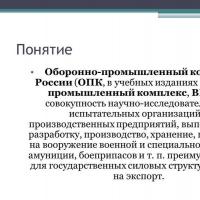 Russian military-industrial complex Kazan is a major center
Russian military-industrial complex Kazan is a major center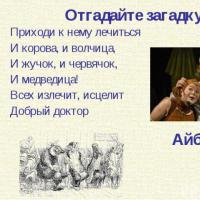 Presentation on the profession of veterinarian
Presentation on the profession of veterinarian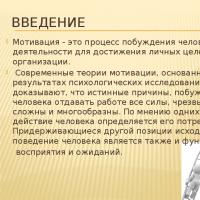 Non-material motivation of personnel
Non-material motivation of personnel Project "My Parents' Profession" - presentation
Project "My Parents' Profession" - presentation Social poster Stages of constructing a social poster
Social poster Stages of constructing a social poster Thesis: Fundamentals of improving enterprise management
Thesis: Fundamentals of improving enterprise management Presentation "Heroes of the Fatherland" on history - project, report Keeping Love and Hope
Presentation "Heroes of the Fatherland" on history - project, report Keeping Love and Hope