Application for the return of goods postamat. PickPoint tracking - PickPoint. You can pay for the ordered goods in cash or by credit card.
You can easily send a refund through PickPoint parcel terminals at any parcel terminal convenient for you.
1) Prepare the package for shipping:
IMPORTANT! If you would like to return items from more than one package, please pack all items together with the appropriate return statement in ONE package.
Pack the product (in the original barcoded packaging) and the completed return application in any suitable package.
Write down the 14 digit an identification number parcels - you will need it when sending! The number is indicated in the upper right corner of the return application under the barcode, as well as in electronic notifications about the arrival of the parcel and in your Personal Account on the bonprix website.
Close the bag carefully (for example, with adhesive tape) so that the goods inside are not accessible.
2) On the website or in the PickPoint mobile application, in the "Postamats and pickup points" section, use the "Postamats with return of goods" filter to select the address that is convenient for you.
3) On the postamat screen, select "Receiving / sending orders" - "Return goods".
Click the "Other" button and select our bonprix logo.
4) Enter the phone number to which you will receive an SMS message about the delivery of the package with a return to bonprix.
5) Enter the 14-digit parcel identification number (indicated in the upper right corner of the return application, under the barcode, as well as in email notifications and in your Personal account on the bonprix website).
6) Select one of the reasons for the return indicated on the ATM screen (it may differ from that indicated in the return application, and is needed for PickPoint statistics).
7) Select the appropriate cell size (cell sizes are shown on the ATM screen).
8) Pay for the service in cash or by card. Please note: if you pay in cash, the change will be transferred to your mobile phone or charitable purposes at your request.
9) Stick a sticker on the package that will print the postamat.
10) Place the package with the returned product in the opened cell.
IMPORTANT! One cell can contain only ONE a package with a sticker pasted by you. Any package placed in a cell ADDITIONALLY no sticker, cannot be identified and accepted for return. PickPoint and bonprix are not responsible for any contents of the cell, except for the sticker pack. If the volume of the returned goods does not allow one package, please EACH package with return to SEPARATE CELL.
Get a receipt confirming the receipt of the parcel and payment for the service (we recommend that you keep them until your return is received by the addressee).
11) You will learn about the receipt of the parcel with your return to the bonprix warehouse from the SMS message that you will receive at the phone number specified when processing the return.
You can track the status of the returned parcel on the PickPoint website in the "Delivery Monitoring" section and using mobile application pickpoint.
Dear Representatives!
We are pleased to inform you that from January 31, 2017, returns of orders through PickPoint parcel machines are available for you. Sending a refund through PickPoint ATMs is simple, fast and convenient!
- it's absolutely free;
- all PickPoint ATMs where orders are issued are available for return;
- you can track the return until it is received by Avon.
Below we present you step by step instructions for the return of orders through PickPoint parcel machines. Important ! Code for returning Avon orders through PickPoint 111630100!
Instructions for returning Avon goods via PickPoint
Before you return an item to Avon, you must package it, for example, in the same box in which the item was received. Put a piece of paper in the box, on which indicate your computer number and return number (received when making a return on the company's website (for more details, see page )) and full name. Write your number on the box mobile phone. You can now place your Avon box in your PickPoint by following the steps below on your PickPoint.
What to do if the return was not included in the PickPoint cell
one . Press on the screen "RETURN IS NOT PLEDGED", if for some reason you were not able to put the item in the box
 2. Next, depending on the reason why the return was not put into the PickPoint cell, do the following:
2. Next, depending on the reason why the return was not put into the PickPoint cell, do the following:
Reason 1. Click "Need a larger cell" if the shipment did not fit in the previously opened cell. Then click "Open Cell" to automatically open a larger cell
In PickPoint, you can return goods ordered on Lamoda (except for partner goods) and received by any accessible way delivery.
You can check the availability of a postamat / pickup point with a return option in your city.
When returning goods in a PickPoint parcel terminal, you must:
When returning to a Pickpoint pickup point, all steps for registering the return will be performed together with the pickup employee. When returning an order that was not received throughpickpoint, it is necessary to dictate to the employee 12 digits of the Lamoda order number. (If your order number is RU111222-333444, then you need to voice the number 111222333444)
If you have any additional questions regarding the return of goods, write to us at or use the form feedback on the main page of the support center.
* Return fee - 100 rubles all around Russia.
Returns via Pickpoint are not accepted in the cities: Elizovo, Petropavlovsk-Kamchatsky, Norilsk, Magadan, Yakutsk, Kholmsk, Yuzhno-Sakhalinsk, Salekhard, Kaliningrad.
When returns are sent via PickPoint, shipping costs will only be refunded in the event of a proven manufacturing defect/nonconformity.
Advice!
Return cost via
Avon allows its customers to return purchased products. This measure may be necessary, for example, when the buyer received a defective product, discovered an underinvestment, or some product caused an allergy. Read on to find out how to return to Avon via Pickpoint ATMs.
Conditions for returning goods to Avon
At the end of any of the Avon catalogs, the client will find an inscription about a 100% guarantee of product quality, and also that those who are not satisfied with it can make an exchange or return through an employee of the company within ninety days.
Before carrying out the procedure, both the one who wishes to return the goods, and the representative through whom this will be done, must know the conditions for returning to Avon.
It will be possible to return the order to the company in the following cases prescribed in the internal documentation:
- marriage;
- sorting (in the papers accompanying the parcel, one product is indicated, and in itself there is another);
- underinvestment (the purchase is registered in the documentation, but not included in the box);
- refusal of the Avon client (the product was not used, retained its original appearance);
- an allergic reaction resulting from the use of Avon products.
With each purchase, the client receives two forms:
- "Calculation of the discount percentage";
- Assembly Sheets.
All products that came in the parcel are registered in these forms. They must be kept for a minimum of ninety days.
Important! If the buyer wishes to make a return, Avon will accept the returned goods no later than three months from the date indicated on the Discount Percentage Calculation Form.
To make a return to Avon, you will need an appropriate form - a form that includes two sheets of different colors (to distinguish between them).
Two options for what can be done:
- Order it along with the goods.
- Download the form from the avon.ru portal, print it. You will need two copies. The download link is located in the Consultant's Personal Account.
It will be possible to issue a return to Avon through any post office that issues such parcels, as well as using Pickpoint parcel machines.
What to do when goods are returned (except for underinvestment situations):
- Enter information in both copies of the form.
- Put the returned funds in any package.
- Visit the place from where the return to Avon will be made.
Purchases are returned by mail free of charge. 

Instructions for returning via the Pickpoint post office
Return to Avon, which is done through the Peak Point postamat, is convenient, easy and fast.
The procedure is completely free. All Pickpoint ATMs are suitable for the transaction, where any purchases from Avon are issued. The buyer who returned the items can track their path until they arrive at the company.
How to send a refund via the Pickpoint post office:
- Select the Receive/Send Orders option.


- Click the "Return Item" button.


- Press "Other".


- Specify a phone number. It will receive SMS messages with notifications about the status of the procedure. Press "Forward".


- Select Avon from the list of companies.


- Enter the code that allows you to return products to Avon - 000630100.

- Specify the cell size. It must correspond to the size of the item placed in a special package. There are three bin sizes for picking Avon parcels at Pickpoint.
- Attach the sticker printed by the Pickpoint device to the package.
- Click the "Open Slot" button to put your returnable purchase into it.
- Place the product in an open cell, close it.
- Confirm that the shipment is locked in the cell by clicking the "Return Pledged" button. This is done only after the door is closed.
- Pick up a check confirming acceptance.
What to do if you failed to place the returned shipment and return the Avon goods through the Pickpoint post office:
- press the "Return not pledged" button when the procedure failed for any reason;
- if the reason is that the size of the cell did not fit, the "Larger size" option is selected. Click "Open", after which a larger space will automatically open;
- click "Cell not opening" when exactly this happened. Next, an attempt to open will be repeated;
- click "Change your mind". After that, you will be transferred to the main menu of the Pickpoint ATM.
The Pickpoint receipt should be retained until the Avon Representative's balance sheet shows the due date for the refund.
A few days after sending the parcel, an SMS will be sent to the phone stating that the companyPickpoint got it.
Within ten to thirty days, a line will appear in the "Balance" tab in the user's account of the avon.ru website with a specific amount displayed.
 Job responsibilities of the controller-cashier Documents filled out by the cashier controller during work
Job responsibilities of the controller-cashier Documents filled out by the cashier controller during work Designer Responsibilities
Designer Responsibilities Job Description - Human Resources Manager Job Description for Human Resources Manager
Job Description - Human Resources Manager Job Description for Human Resources Manager How to make a business card in Word?
How to make a business card in Word? Mini and micro unmanned aerial vehicles
Mini and micro unmanned aerial vehicles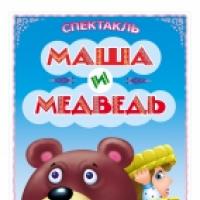 Scenario of a theatrical fairy tale in kindergarten "Teremok in a new way" Theatrical production of a fairy tale
Scenario of a theatrical fairy tale in kindergarten "Teremok in a new way" Theatrical production of a fairy tale "Spiritual and moral education of preschoolers through familiarization with the origins of the Russian folk culture
"Spiritual and moral education of preschoolers through familiarization with the origins of the Russian folk culture