How to sew documents by hand with threads correctly?
It would seem, why bind documents at all, when you can fasten them with a stapler, a paper clip, fold into a file or even glue them, not to mention transferring papers electronically? However, there are many places where you will have to carry the sheets stitched with thread: to the tax office, to the archive, courts, and so on. This is necessary to increase the level of security: after all, it is impossible to unnoticeably replace a sheet on correctly stitched documents. This can be easily verified by simply looking at the stapled documents.
It would seem that everything is quite simple: to sew the sheets and certify them. But there is one difficulty that often baffles clerks - this is the lack of a single stitching rule. At the same time, the tax office or the archive has the right to return incorrectly fastened documents, which can greatly delay the already slow procedures. However, do not despair: there are several GOSTs according to which this process should be performed.
Dear Readers! The article talks about typical ways of solving legal issues, but each case is individual. If you want to know how solve exactly your problem- contact a consultant:
(Moscow)
(Saint Petersburg)
(Regions)
It's fast and is free!
What GOSTs and standards need to be considered
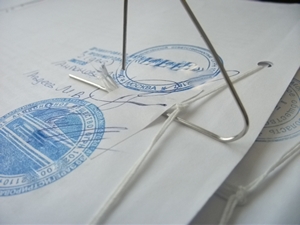
The photo shows how to sew the documentation through 3 holes
As already noted, the main difficulty is the lack of a single standard. However, there are general certification rules that apply in most cases to A4 documents. You can find out about them in the Guidelines for the development of instructions for office work in federal executive bodies, approved by Order of Rosarkhiv dated December 23, 2009 No. 76 and GOST R 51141-98 "Office work and archival business".
If you need to register an LLC, feel free to study the "Requirements for the preparation of documents used for state registration of legal entities, as well as individuals as individual entrepreneurs" dated 02.26.2004 N-110 and "Methodological explanations on the procedure for filling out the forms of documents used for state registration of a legal entity ”(Article 1, paragraph 3). It is worth noting that most of the recommendations are given for documents that have been stored for more than ten years.
However, if you have doubts about the correctness of the above information, it is better to clarify all the details in advance on the spot. Sometimes it is required to certify each sheet or number sheets or pages. It is also worth remembering that all documents consisting of more than one sheet are subject to firmware.
Cover design
The cover is necessary for better preservation of the document. It is of two types: normal and long-term storage... The first is a thin cardboard, the second is made of a denser, harder one. At the same time, only acid-free cardboard should be used as a cover for documents submitted for state storage.
For stitching a document consisting of A4 sheets, a cover of 22.9 x 32.4 cm is used, i.e. slightly larger than the sheet itself.
If the sheets sewn into the case are of a non-standard size, then the cover must be of the appropriate size without any allowances on the sides. For greater strength, in addition to it, thin strips of cardboard are sewn in front and behind, through which the rope should pass. At the same time, there are special instructions even for glue: no pastes, only stationery or silicate options. 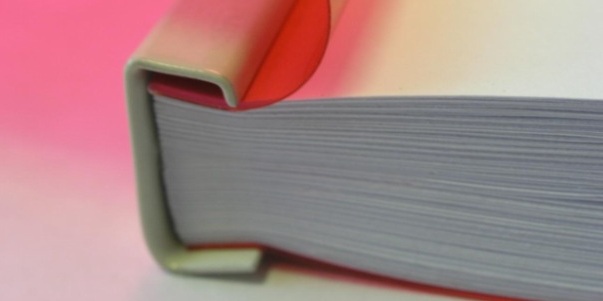
If you have not registered an organization yet, then easiest This can be done using online services that will help you generate all the necessary documents for free: If you already have an organization and you are thinking about how to facilitate and automate accounting and reporting, then the following online services come to the rescue, which will completely replace the accountant in your company and will save you a lot of money and time. All reports are generated automatically, signed with an electronic signature and sent automatically online. It is ideal for individual entrepreneurs or LLC on the USN, UTII, PSN, TS, OSNO.
Everything happens in a few clicks, without queues and stress. Try it and you will be surprised how easy it became!
Pagination
To prevent the sheets from getting confused and not lost, the document is numbered. This is an important part of stitching, which has its own characteristics and rules:
- Before you start putting down the numbers, you need to pull out all the blank sheets from the case and put aside the inventory - it does not appear in the numbering. Then sort the attached documents by date or other criteria such as country or alphabet. Tenders are an exception: for them, the firms themselves indicate the location.
- Next, you need a simple pencil. In simple sheets, the numbering is in the upper right corner; in sewn cards, photographs, drawings and other things - on the contrary, in the upper left corner on the back. Large format sheets are affixed from the top right in front. Even if the map consists of several sheets glued into one, it is one sheet in the document. At the same time, the number of sheets is written on its back: "Sheet No. xxx - gluing scheme from xxx sheets." This also applies to photographs, diagrams and clippings tightly pasted on the sheet: "On sheet No. xxx there are xxx clippings and xxx photos pasted on according to the inventory on the back." If such inserts are glued from only one corner, then they are separate sheets and are numbered separately.
- It is worth noting immediately the features of large-format firmware: fold the sheet to the required format, attach it to the documents and see where the thread will pass. It is there that you have to flash it and nowhere else.
- If there is a document inside the case with its own numbering (brochure, magazines, newspapers), then it can be left unchanged only if the numbers coincide with the general ones. Otherwise, the document is subject to renumbering and inclusion in the general list. If an envelope with materials was sewn into the case, the materials must be numbered separately, put the desired number on the envelope and draw up a separate inventory of the attachment. Volumes or parts of one case are also numbered separately.
- If you make a mistake in numbering, you need to carefully cross out the numbers with a slash and put the desired number next to it. In this case, a new certification inscription is drawn up. If there are too many mistakes, the case is renumbered, the old certification inscription is crossed out and a new one is drawn up. If new sheets are added to the case, the document will have to be completely renumbered. In exceptional cases, it is possible to allow the use of letters instead of numbers: 1, 2, 2a, 2b, 3.
After affixing the numbers, a certification inscription is drawn up. It contains information about all the sheets sewn into the case: the total number of what is specifically sewn (cards, photographs, clippings), in what condition they are (torn, many blots), which sheet numbers are missing, from what date numbering began. Necessarily put signature, transcript, position, date, sheet format.
Document inventory
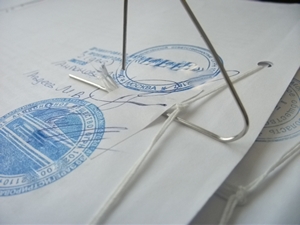 The inventory is necessary for a control comparison of the available sheets, their location and configuration. It is not numbered and is attached before the first sheet. In it you need to specify the following data: company, city, date, position and full name of the person certifying... The inventory itself can be presented in the form of a table, which indicates the date of compilation of the attached document, its name, which sheets it captures, their total number.
The inventory is necessary for a control comparison of the available sheets, their location and configuration. It is not numbered and is attached before the first sheet. In it you need to specify the following data: company, city, date, position and full name of the person certifying... The inventory itself can be presented in the form of a table, which indicates the date of compilation of the attached document, its name, which sheets it captures, their total number.
The general inventory should always accompany the document. In addition to it, inside the case there may be an inventory drawn up on separate sheets or an enclosed envelope.
Certification of a document
Certification crowns the whole process of stitching the case, unless it is required to certify each sheet separately. Certification is the signature of an authorized person who will be responsible for the transfer of all stitched documents for the tax office, archive or other authorities. It is placed on the back of the last sheet.
How does the firmware actually work? You will need hole punch, thread, certification sticker, as well as coarse thread, tape, plain thread, or something similar... It is best to use the first option - it is strong enough and will not tear. The certification sticker is a thin paper with the text printed on it:
"Stitched, numbered, signed
and stamp _______ (_____) sheet ___
General manager
LTD "______"
FULL NAME"
The procedure itself looks like this:
- Take the sheets, put them in the hole punch and punch two or more holes in one place. If the number of sheets is small, you can pierce them with a needle or an awl, but you need to be careful not to tear the paper. Pull the thread through both holes so that the center is on the outside and the tails come down behind. You need to thread the thread twice for greater strength.
- Tie the tails in a knot, cut off the excess thread (the length of the tails should not exceed six centimeters) and glue the prepared piece of paper on top so that it covers the knot, but does not hide it completely. If the document will be stored for more than ten years, the sticker is made from papyrus paper.
- After the glue dries, the seal and signature of the specified person are put on the sticker, while they should not go beyond the edges of the paper. Sometimes it may be necessary to additionally secure the information with glue. In some instances, each sheet is asked to be certified. In this case, the signature of the authorized person indicated on the back is put at the bottom.
Stitching 3 and 4 holes
The entire stitching process has been briefly described above. In this case, there are several options for fastening: three and four holes. Their general principle remains the same, only the details differ:
- To sew a three-hole case, you need to pierce the sheets three times and tighten the thread correctly. The distance between the holes should not exceed three centimeters. Turn the case over and thread the thread through the middle hole (the tip should stick out from the first sheet). Then pass the thread into the top hole, then into the bottom and at the end into the middle. Both ends of the thread will stick out behind the case, so you can safely tie a knot and stick a piece of paper.
- The stitching into four holes is almost the same, the distance between them is about one and a half centimeters. Turn the document over and thread the thread through the second hole from the top, then thread it into the bottom hole. Then make a snake: the second hole from the bottom - the top hole from the first sheet - the second hole from the top, from which it all began. Tie the thread on a knot, glue a piece of parchment paper and sign when you return the documents.
In some cases, five-hole firmware is possible, while the principle does not change at all.
This process is explained step by step in the following video:
Why do you need to stitch documentation
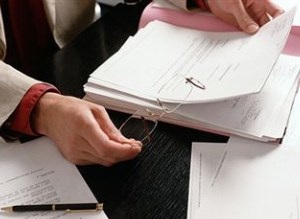 The ability to staple documents may be needed by everyone: documents are stitched to apply for opening a business, for participation in a tender, when submitting documents to an archive or court, transferring accounting reports or personnel documents. At the same time, it is necessary to staple not only originals, but also copies of important documents that cannot be transferred to the place of demand.
The ability to staple documents may be needed by everyone: documents are stitched to apply for opening a business, for participation in a tender, when submitting documents to an archive or court, transferring accounting reports or personnel documents. At the same time, it is necessary to staple not only originals, but also copies of important documents that cannot be transferred to the place of demand.
Most often, cash and accounting documents, as well as many clerical documents, have to be stapled: business books, design and tax documents, notary deeds... Some of them have special firmware requirements, which are best known in advance. Accounting documents are sewn through five holes, tax and archival documents through three holes, and cash documents are often sewn through the upper left corner.
Despite the general rules, some instances have their own distinctive features, which it is better to clarify in advance so that afterwards you do not have to fix everything. And remember an important fact: only an employee with these rights can staple documents.
 A ready-made business plan with calculations using the example of a web studio
A ready-made business plan with calculations using the example of a web studio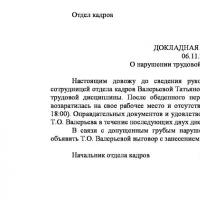 Registration of an internal memo: a sample document and rules for drawing up
Registration of an internal memo: a sample document and rules for drawing up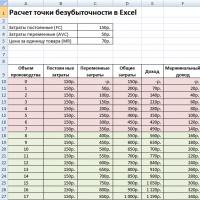 Break even. Formula. An example of calculating a model in Excel. Advantages and disadvantages
Break even. Formula. An example of calculating a model in Excel. Advantages and disadvantages Advance Statement is ... Advance Statement: Sample Filling
Advance Statement is ... Advance Statement: Sample Filling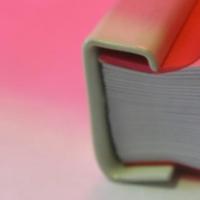 How to sew documents by hand with threads correctly?
How to sew documents by hand with threads correctly?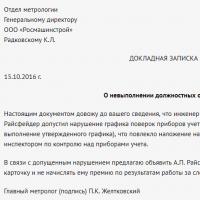 Disciplinary Action for Failure to Perform Official Duties
Disciplinary Action for Failure to Perform Official Duties Binding your book
Binding your book