Advance reports in 1C 8.3 - step-by-step instructions for filling out
Accountants are very often faced with the need to create advance reports when making cash payments to employees. This document is required to confirm the amount spent or cash documents issued to the employee earlier.
Let's take a simple example. The employee and issued a certain amount for the purchase of a ticket. On his return, he provides this ticket to the accountant in order to confirm how much money he actually spent. Then the accountant makes an advance report on its basis.
Many more examples can be cited. This is the purchase of materials, goods (stationery, household inventory, etc.), payment for per diem, postage and much more.
In this article, we will look at the steps for creating an advance report in 1C 8.3 and provide a sample of how to fill it out.
Issuance of funds
First of all, the employee is given money or monetary documents. You can issue this operation in 1C 8.3 through cash documents and monetary documents, respectively. They are located in the "Bank and Cashier" section.
In addition to the above methods, you can use debiting from the current account, but in our example this option will not be considered, because this type of operation is more often encountered with cash, and not non-cash payments.
Below is an example of dispensing cash to an accountable person. It forms postings on accounts Dt 71.01 - Kt 50.1. The accounting account is substituted, but it can be changed when filling out the document.

This document is also used in cases where there was an overrun of the funds issued. Simply put, the employee was given 1,000 rubles, and he spent 1,500 rubles with the permission of the manager. The difference of 500 rubles should be issued by issuing cash.
Preparing an advance report in 1C
The layout of this document is almost the same in both version 3.0 (8.3) and 2.0 (8.2), so this article will suit everyone.
To make a new advance report, you need to go to the "Bank and Cashier" menu and select "Advance reports". In the list form that opens, click on the "Create" button.

First, you need to select the employee for whom the document is drawn up and the department.
The first tab lists the documents for which the employee received these funds. Currency and amount will be inserted automatically.
Let's take a quick look at the contents of the remaining tabs:
- The "Goods" tab contains a list of goods and materials that were purchased by the reporting person. When specifying accounting accounts for these goods, receipt transactions will be generated.
- The third tab contains data on the returnable packaging that the employee received from the supplier.
- The "Payment" tab contains data on the amounts paid by suppliers for previously purchased goods, prepayment.
- Other expenses are indicated on the "Other" tab. In our case, we will report on this tab.

Before printing, you need to post the document. The printed form of this document is in the menu "Print" - "Advance report (AO-1)".

As we can see in the printed form and at the bottom of the document form, this employee is overspending.

This means that he spent more money than he was originally given. In our example, the difference of 100 rubles will be reflected on account 71.01. As mentioned earlier, the difference in the amounts must be returned to the employee using the cash document document for cash disbursement.
See also the video instruction on how to fill out an advance report in 1C:
 A ready-made business plan with calculations using the example of a web studio
A ready-made business plan with calculations using the example of a web studio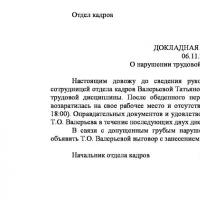 Registration of an internal memo: a sample document and rules for drawing up
Registration of an internal memo: a sample document and rules for drawing up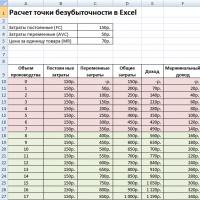 Break even. Formula. An example of calculating a model in Excel. Advantages and disadvantages
Break even. Formula. An example of calculating a model in Excel. Advantages and disadvantages Advance Statement is ... Advance Statement: Sample Filling
Advance Statement is ... Advance Statement: Sample Filling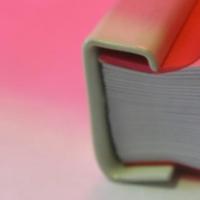 How to sew documents by hand with threads correctly?
How to sew documents by hand with threads correctly?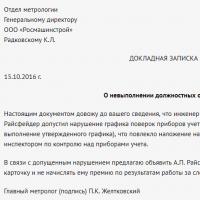 Disciplinary Action for Failure to Perform Official Duties
Disciplinary Action for Failure to Perform Official Duties Binding your book
Binding your book