How to hem documents with threads for 2, 3 and 4 holes, as well as for a corner
Documents are stapled to ensure their integrity. Sequential numbering, as well as fastening sheets with cord or thread, completely solve this problem.
Sometimes lacing is necessary according to the rules established by the organization, sometimes - according to the law. In this article, we will look at how to properly flash documents in office work.
What documents need to be bound?
In office work, documentation is most often stapled in order to transfer it to the archive, or when providing it to a bank and other financial institutions. Also, firmware documents are required when submitting reports to extra-budgetary funds and to the Federal Tax Service. The document must not only be stitched, but also numbered. Papers are sewn together either with thread or tape, or with the help of special machines.
The following types of documentation are subject to firmware:
- orders (both general and personal);
- staffing;
- reports (eg advance report);
- invoices;
- acts of work performed;
- cash book;
- statements.
It is also necessary to stitch sheets of documentation when applying for participation in a tender and in other cases.
Video - how to stitch files before archiving:
Regulations
The regulatory framework that today regulates the procedure for flashing documentation is very wide, however, most of the regulations have not been updated for a long time.
So, the main act that regulates the process of flashing documentation is the order of the Ministry of the Russian Federation for Taxes and Duties dated April 18, 2003, containing general instructions for filling out certain types of papers, including their flashing.
In addition to this document, the following regulations can be distinguished:
- GOST R 51141-98 “Office work and archiving. Terms and Definitions".
- Order of the Federal Tax Service dated January 25, 2012 N ММВ-7-6/25. According to this order, the mandatory firmware of documentation is canceled when submitting documents for registration of an organization or individual entrepreneur, however, the Federal Tax Service still prefers to accept stitched sheets.
Video - how to file things correctly:
The firmware of documentation in some areas of activity is regulated by separate resolutions of the organizations responsible for the field. Thus, the firmware in the banking sector is regulated by the Instruction of the Central Bank of the Russian Federation “On office work in the Central Bank of the Russian Federation”.
Requirements for government agencies
The requirements for submitting documentation to government agencies differ from the requirements for papers upon delivery, for example, to the archive. So, in order to file papers with the court or the tax office, you must follow the rules below:
- documents must be fastened in 3 holes;
- the distance between the punctures should not exceed 3 cm;
- paper is sewn with a thread or thin twine;
- paper 3x5 cm in size is glued on the last page, on which an authentication signature and seal are put.
Special requirements are imposed on accounting reports, while the knot on the last page must be sealed with tissue paper.
How to flash documents
Documents can be stitched with both threads and lace or ribbon. This process must be taken responsibly, because if the firmware is of poor quality, weak, then the papers can be easily separated, which should not be allowed, because they are stitched so that another document cannot be attached to them or part of it can be lost.
Moreover, if you are flashing papers for submission to government agencies, then improperly executed firmware can lead to the fact that the Federal Tax Service, extra-budgetary funds or the court simply refuse to accept them.
In 2 punctures
Firmware in 2 holes itself is simple. Holes can be made either with a needle or with a hole punch. Of course, it is easier to pass the thread, ribbon or cord through the holes made by the hole punch.
Punctures should be from the left edge of the sheet (like a regular book) about 1-2 cm from it. After you pierce the paper, you need to pass the thread through the hole several times and tie the ends of the thread with a knot on the last page.
Video showing how documents are sewn together with threads through 2 holes:
In the upper right corner of each sheet, you need to put the page number.
After that, the stitched documentation must be fastened by sticking 3x5 cm paper on the ends of the thread so that the ends peek out from under it. The inscription “Stitched and numbered” is put on the paper, and the number of pages is also indicated. After, depending on where the papers will be provided, such details as the signature of the official, seal, date are put on the paper.
for 3 holes
The situation is somewhat more complicated with three-hole firmware, especially if you immediately pierce the sheets with a thread and a needle, and do not use a hole punch. To flash paper into three holes, follow the step-by-step instructions below with a diagram:
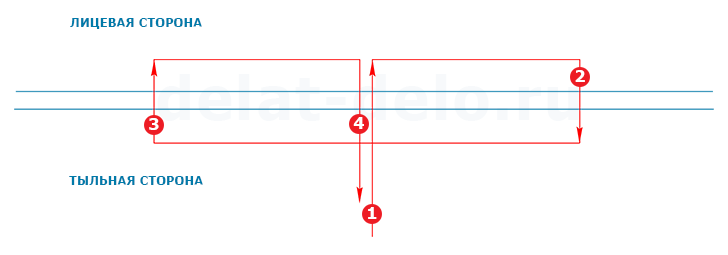
- Make the first puncture with a needle and thread on the back of the document to be stitched in the middle of the sheet
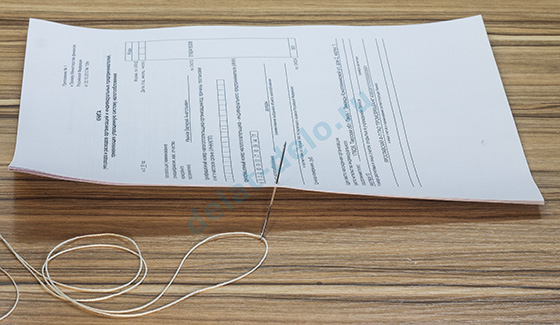
- The second puncture with a needle is made on the front side of the document.

- The next puncture should be done from the back of the third hole

- In the next step, we skip the needle and thread into the first hole - in the middle of the document on the front side
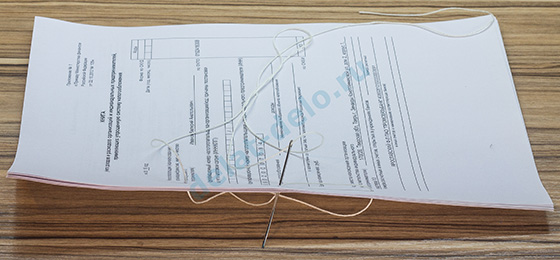
- Then you should tighten the threads so that they tightly pull the stitched sheets together and tie a knot as shown in the photo

The video clearly explains how to sew documents into 3 holes:
for 4 holes
This type of firmware is done only for documents that have a special status of importance.
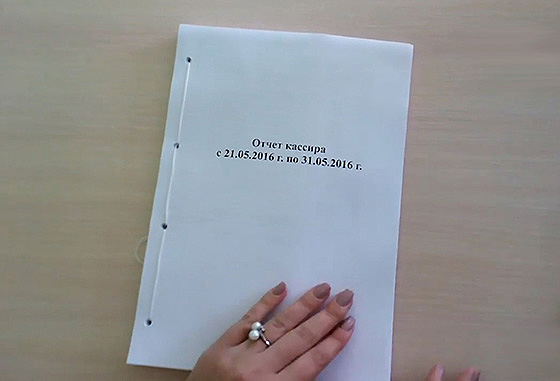
To sew documentation into 4 holes, follow the following diagram and step-by-step instructions:
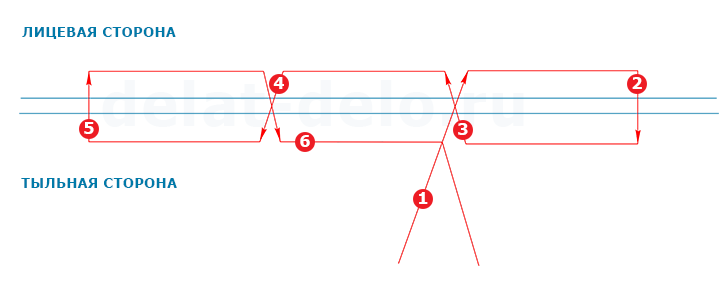
If the document to be stapled contains many sheets, then four holes can be pre-prepared using a hole punch, drill, or special machine.
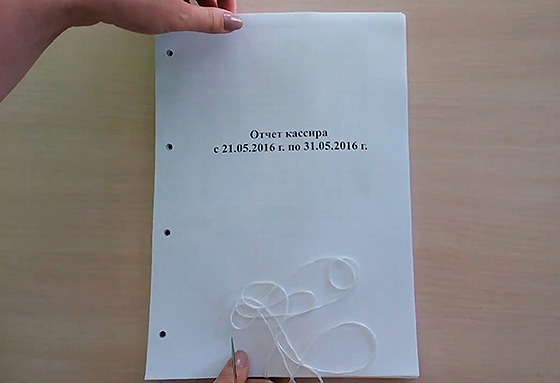
- Start threading from the back of the second hole from the edge.
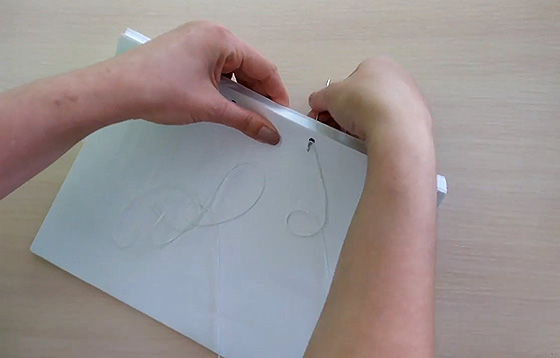
- Next, the thread is threaded into the hole, which is closest to the edge and the previously passed hole.
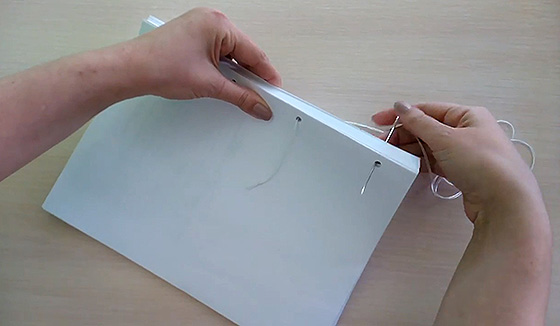
- Then we thread the thread again in the same way as in the first step.
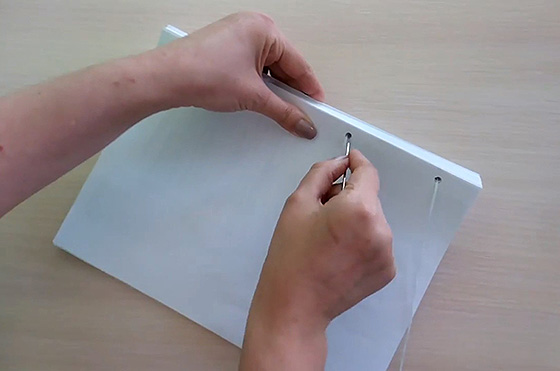
- Next - from the front side to the next hole from
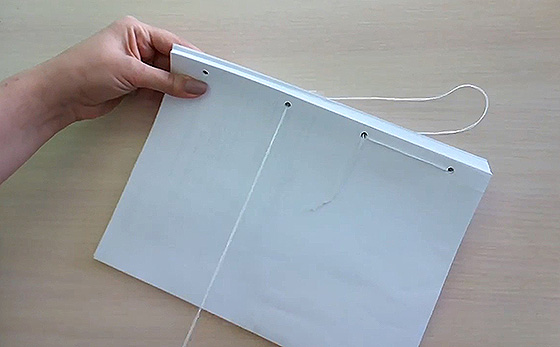
- In the extreme puncture from the back
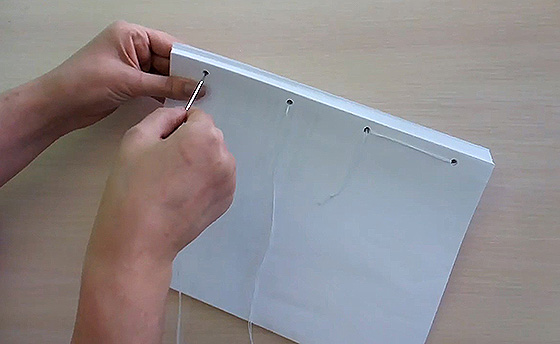
- From the front side of the hole that we went through in the fourth step
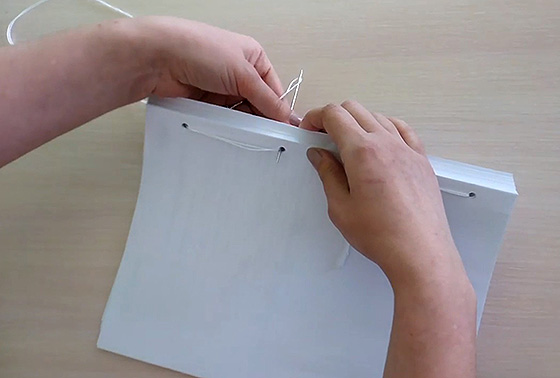
- And connect the ends of the thread
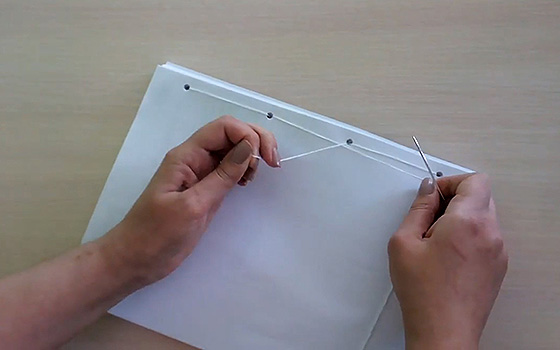
- At the same time, we try to pull the thread so that it tightly compresses the sheets of documents
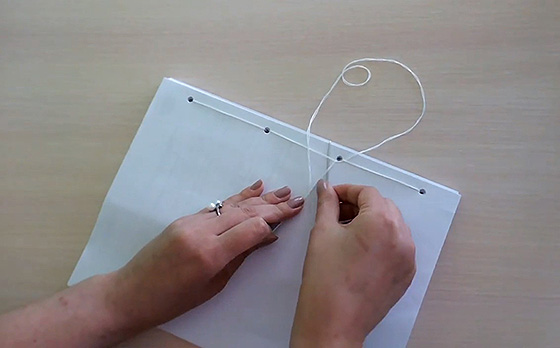
- It remains to tie the thread with a knot
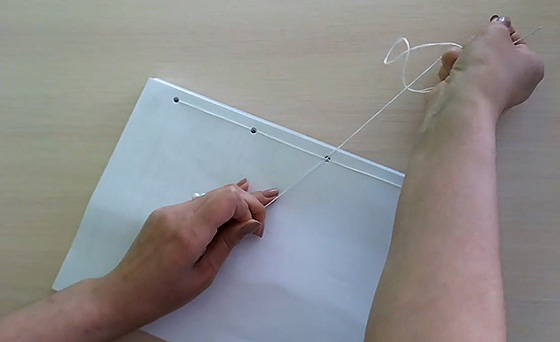
- Trim excess thread ends
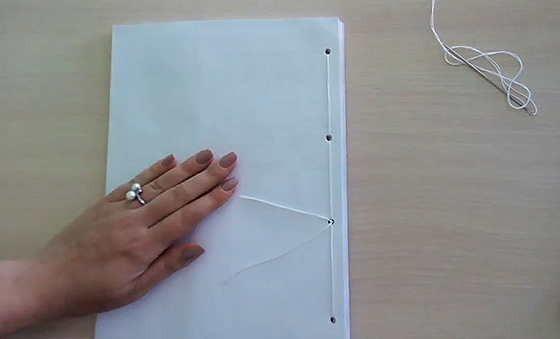
If the documents are stitched correctly, it remains to number the sheets and stick paper on top of the bundle with the inscription “Stitched, numbered and sealed with the seal of ______ (______) sheets” and put down the necessary details of the certifier (position, signature and full name).
Video - how to sew a case into 4 holes:
to the corner
Some papers may be stapled at the corner, i.e. in the upper left corner. To do this, you need to make one or two holes in the corner and pass the thread through them several times.
Video - a sample of stitching documents through the corner:
A sheet of paper, as in other cases, is glued to a knot of thread, and the details necessary for certification are put on it.
How to number sheets
In most cases, the numbering of sheets during firmware does not cause difficulties, however, it is necessary to take into account some nuances:
- most often, page numbers are placed in ascending Arabic numerals;
- The sheet number is at the top right. The figure should not enter the contents of the sheet;
- if there are applications, then they should also be numbered (continuous numbering is used);
- if letters with envelopes are attached to the documentation, then the number on the envelope is put first, and then only on the sheets of the letter;
- if you number a case in which there are several volumes, then each of them is numbered separately;
- if it is necessary to number a sheet of a non-standard format, the number is also placed in the upper right corner. If the sheet goes beyond the document, then it is folded and filed in the general manner;
- if there are several scans of small fragments on the sheet (for example, checks), then it is recommended to draw up an inventory for the sheet and attach it to the documentation package, numbering in the general order.
How to certify a stitched document
After flashing and numbering the sheets, the documentation package must be certified. To secure it, paper is glued to the thread knot on the back so as to leave the very ends of the thread free.
On paper, you must indicate the number of sheets (both in numbers and in words). If there are torn or damaged pages in the bound document, this can also be indicated on the certification paper.
Further, it indicates the full name, position and signature of the person who stitched the sheets or certifies them (for example, the head). A seal is placed on top of the paper in such a way that its imprint is both on the certification paper and on the last sheet.
Fixes
When flashing, a clerk can make a number of mistakes, which, fortunately, can be corrected. Consider the most common of them:
- part of the papers not included. It happens that the clerk did not attach some part of it to an already stitched document. In this case, there are two solutions: you can hem the missing part as a separate volume, or you can reflash the document again. In no case can you simply put the missing part into an already stitched package of papers;
- mistake in numbering. If a sheet is missing in the numbering, then you can resort to literary numbering, that is, write a letter after the number, for example, 14, 15, 15a, 16 ... If serious errors are made in the numbering, then you can cross out the wrong numbers and write them again. If the number of sheets indicated on the certification paper has gone astray, then it is also necessary to correct the number of sheets in it for the correct one.
Firmware documents are needed in order to exclude the possibility of substitution or insertion of sheets into it. Depending on the importance of the document, it can be stitched into 2, 3 or even 4 holes. After the firmware, the sheets are numbered and a certification paper is attached to the node indicating the number of sheets and the name of the witness. A stamp, date and other necessary details are put on top of the paper.
Video - flashing documents for the archive and making hardcover:
 Ready-made business plan with calculations using the example of a web studio
Ready-made business plan with calculations using the example of a web studio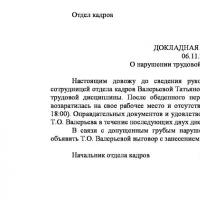 Registration of an internal memorandum: sample document and drafting rules
Registration of an internal memorandum: sample document and drafting rules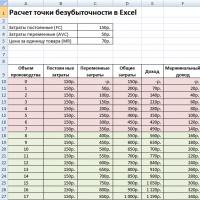 Break even. Formula. Example of model calculation in Excel. Advantages and disadvantages
Break even. Formula. Example of model calculation in Excel. Advantages and disadvantages Advance report is ... Advance report: sample filling
Advance report is ... Advance report: sample filling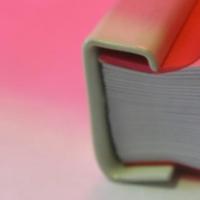 How to stitch documents with threads by hand?
How to stitch documents with threads by hand?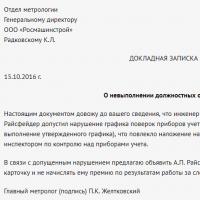 Disciplinary sanction for non-fulfillment of official duties
Disciplinary sanction for non-fulfillment of official duties Binding your book
Binding your book