How to check the counterparty on the official website of the Federal Tax Service, what data can be found
To exercise due diligence and protect your business from losses, a free check of the counterparty on the tax website will allow. For this purpose, the tax inspectorate has developed and launched special verification services for tax ru.
Online verification of the counterparty in the Federal Tax Service allows you to certify the following data:
- The validity of the state registration of the subject - verification of the counterparty for the Unified State Register of Legal Entities;
- Confirmation or refutation of disqualification;
- Determination of mass registration address;
- Powers of founders and directors.
Through verification services, the Federal Tax Service of Russia offers to check itself and the counterparty on nalog ru with a minimum of data.
What do you need to check on the official website of the Federal Tax Service of Russia?
Tax Russia offers to obtain information about the counterparty if you know the following data.
- Organizations (LE): TIN/OGRN, name and region of registration.
- Entrepreneurs and peasant farms (IP and KFH): OGRNIP or full name plus the name of the region.
Checking counterparties on the website of the Federal Tax Service is anonymous - registration is not required.
Step-by-step verification of the counterparty by TIN on nalog ru
We check the registration data of the counterparty. We go to the main page of the tax office - nalog.ru and on the left side we are looking for an orange banner with the inscription " ALL SERVICES».
We click on it and get to the page with a complete list of electronic tax services for checking the official website of the Federal Tax Service of Russia.
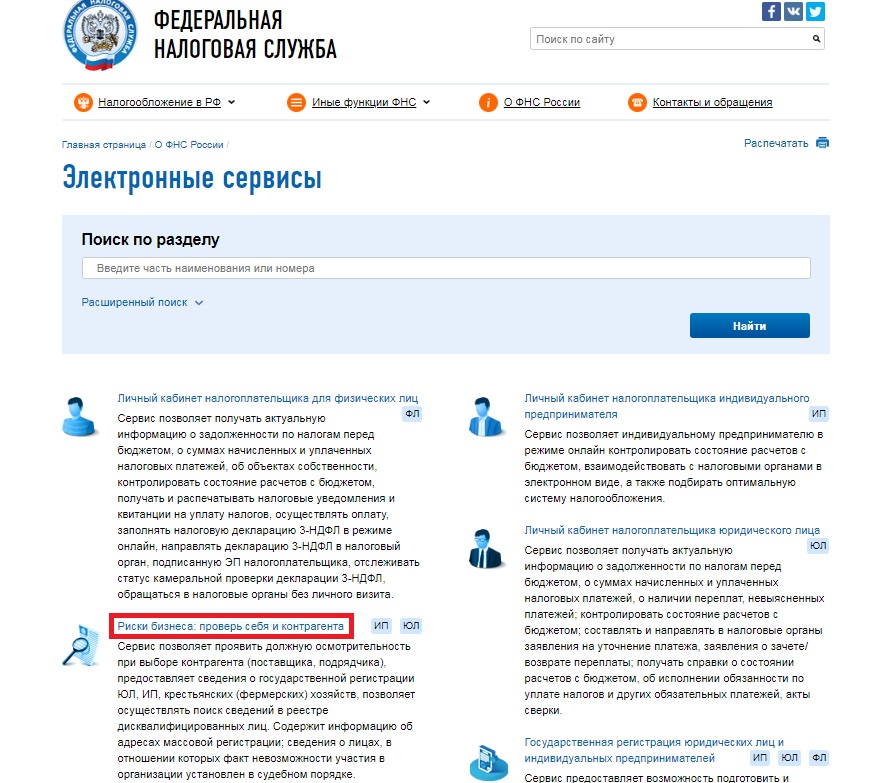
In the first column of the list, the second from the top block " Business risks: check yourself and the counterparty". He is what we need. Click on the name and go to the actual page with " Information on state registration of legal entities, individual entrepreneurs and peasant farms».
Checking the counterparty in the FTS database allows you to obtain information on an unlimited number of subjects.
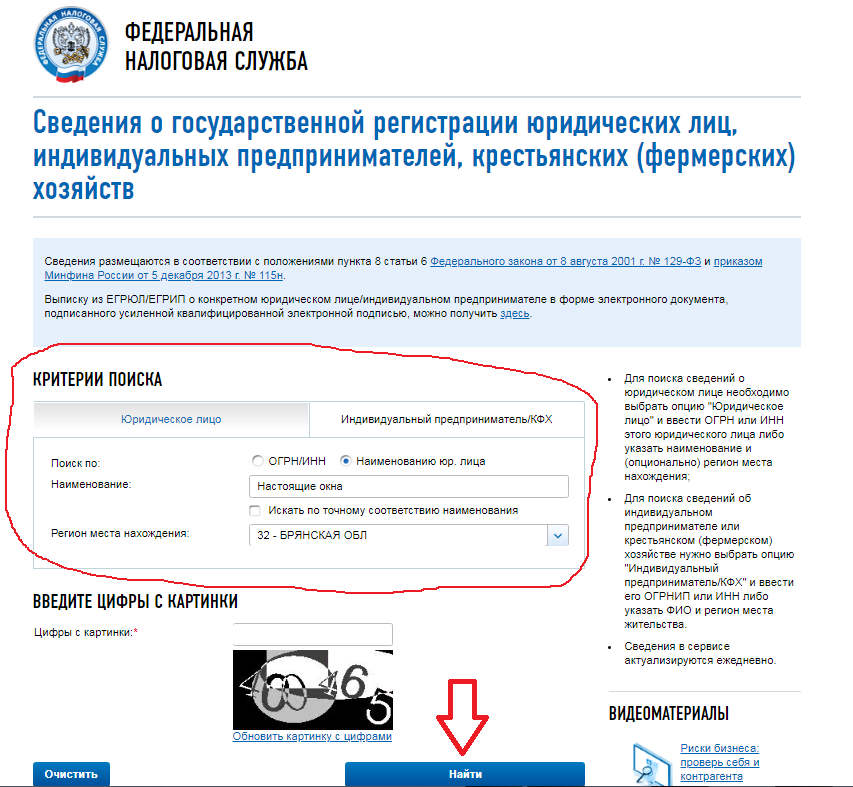
We choose a counterparty - a legal entity, individual entrepreneur or peasant farm. Next, we determine the verification criteria - by PSRN (OGRNIP) and TIN, name or full name. In the example, the form is filled out to check the real counterparty according to the FTS database - Real Windows LLC. The name is entered manually, and the region of the counterparty is selected from the directory. Next, enter the verification code from the picture and press the " FIND".
The form contains the field Search by exact match name». We advise you not to check this box! Checking the counterparty by name requires accuracy - a minor mistake or inconsistency of at least one entered character with the data registered in the tax service database will lead to a zero result. If this field is ignored, the table with the results of the check will include all counterparties whose names include at least one of the words entered in the search. The desired organization is listed first in it. In our example, the list of verified counterparties was obtained from 57 legal entities, but the desired one is in the first line.
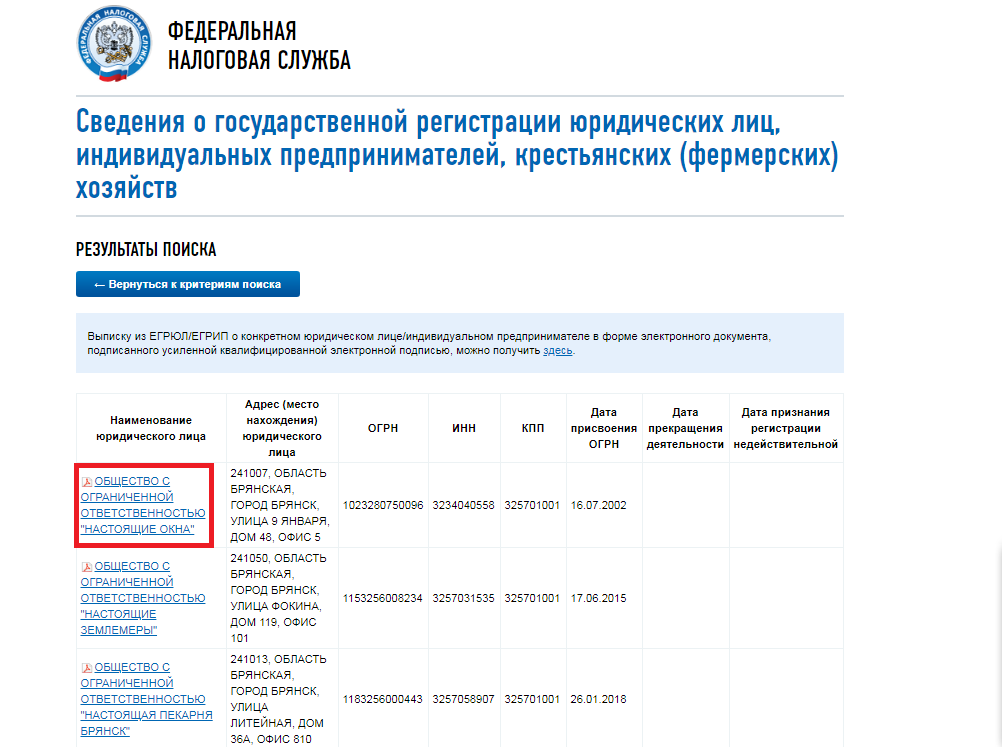
The table displayed on the screen contains registration information about the name, address, PSRN, TIN and KPP, indicating the date of registration of the counterparty.
The Federal Tax Service does not have data on deregistration, which means that the enterprise is operating. Details are presented in Information about the legal entity from the Unified State Register of Legal Entities". You can get them simply by clicking on the red PDF icon located in front of the company name. A full tax statement will be downloaded immediately to your computer and is available for review.
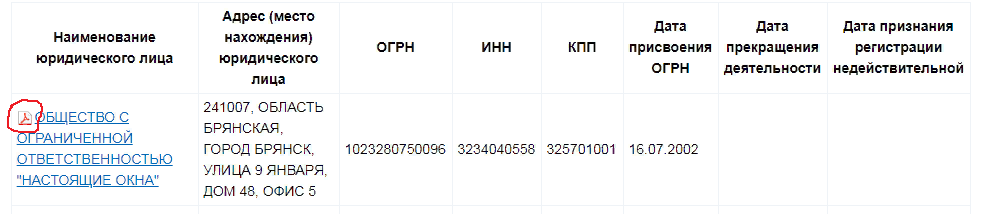
Checking counterparties free of charge in the Federal Tax Service for disqualification
At the very bottom of the page of the tax service "Information on the state registration of legal entities, individual entrepreneurs and peasant farms" there is a section "".
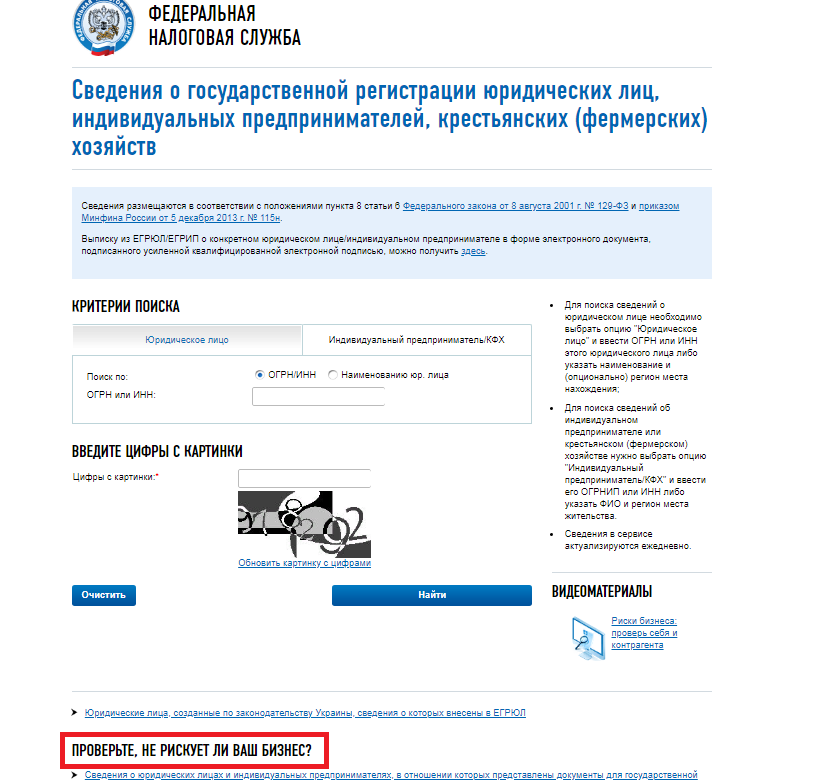
It contains 9 options for checking a counterparty on the services of the Federal Tax Service, plus a link to the FSSP website for instant analysis of the subject's debt based on the bailiff service.
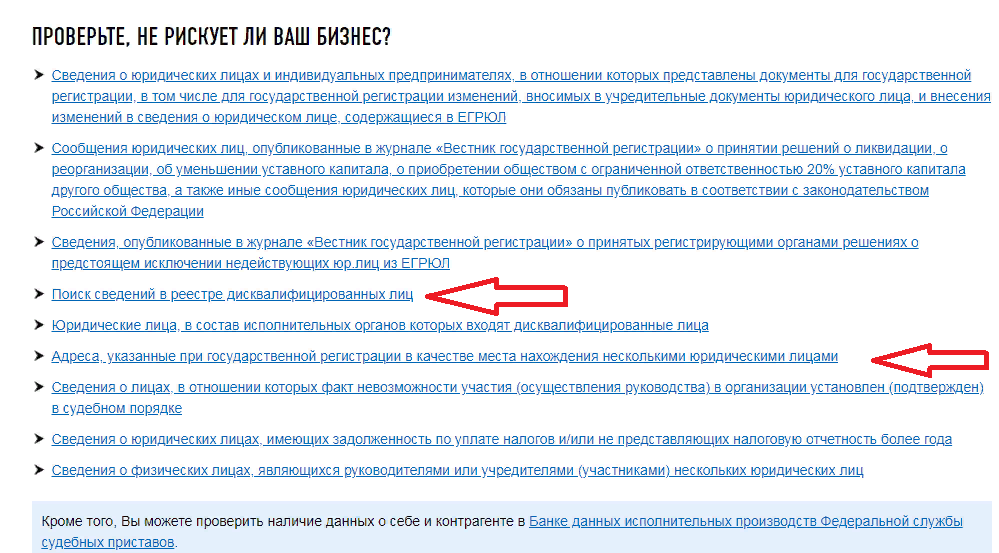
The most popular and informative services are online checks for disqualification, address cleanliness and tax debt.
Checking against the list of disqualified persons
The purpose of the audit is to make sure that there are no disqualified persons among the founders and managers of the counterparty.
Select the fourth item in the section " CHECK WHETHER YOUR BUSINESS IS AT RISK?". The search is carried out by full name, date of birth, name and TIN of the organization. After entering the data, a digital control code is necessarily driven in. Click " FIND". If the result is zero, the line is displayed: “Information as of 06/08/2018. In total, there are 9,599 entries in the tax register. The result is 0. The FTS database is regularly updated.
In the absence of information, upon request, a complete table is displayed for 9,599 disqualified persons registered by the Federal Tax Service.
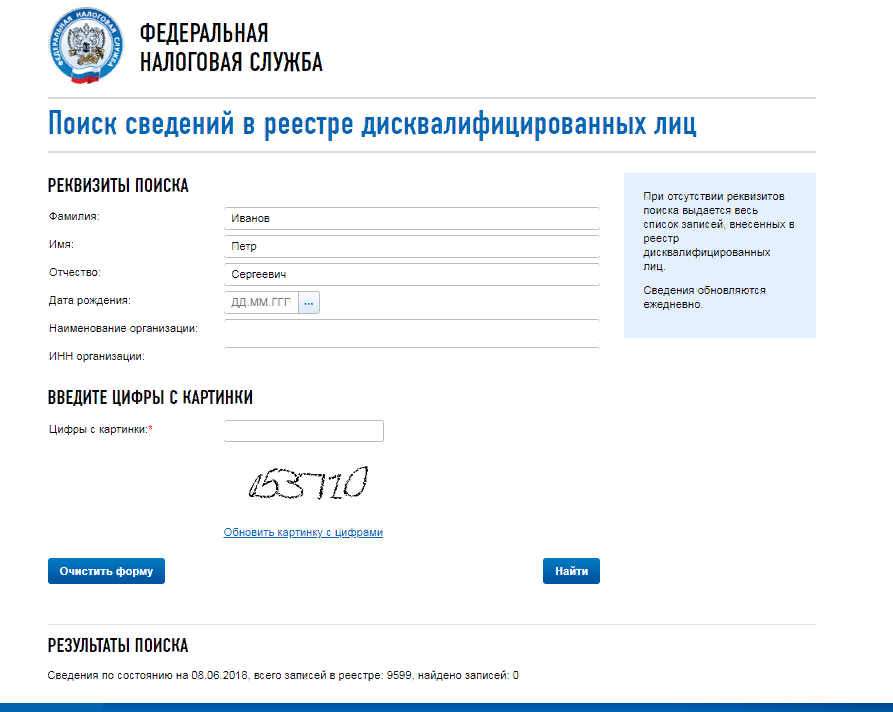
Service of the Federal Tax Service for checking the counterparty at the address
The Federal Tax Service of Russia offers to check the address of the counterparty on the tax website. That is, to find out whether only the company you are interested in is registered at the specified address, or if it is not alone there. The check can be carried out free of charge on the official website of the tax office.
We return to the section " CHECK WHETHER YOUR BUSINESS IS AT RISK?"and select the sixth line -" Addresses indicated during state registration ... by several legal entities". Click and go to the page:
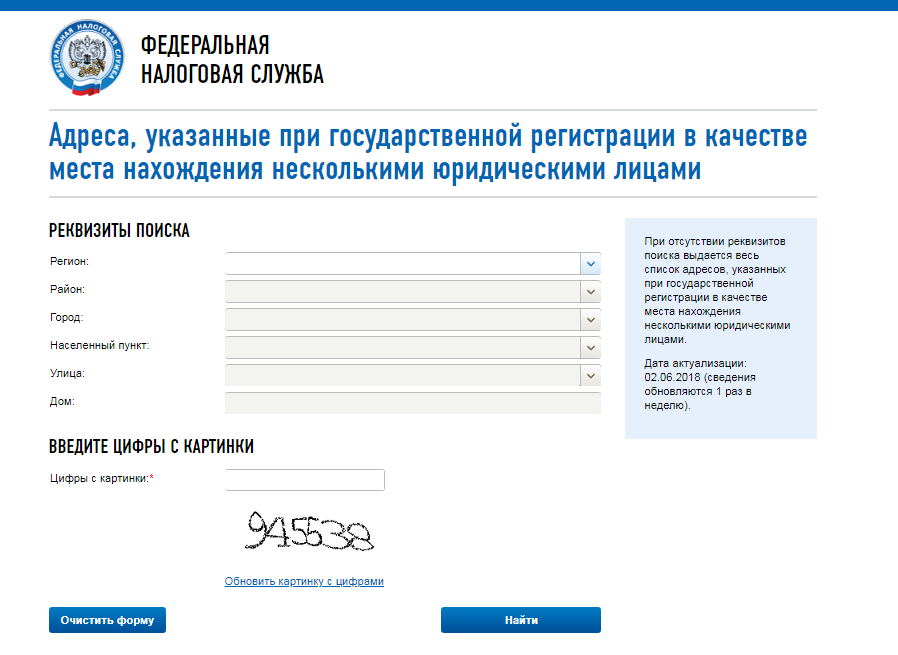
We select all the details from the FTS directory. Pay attention to the blue field on the right! For verification, it is not necessary to know the exact address of the counterparty. You can enter only the name of the region and see how many dirty addresses are registered in the tax database. For example, in Moscow.
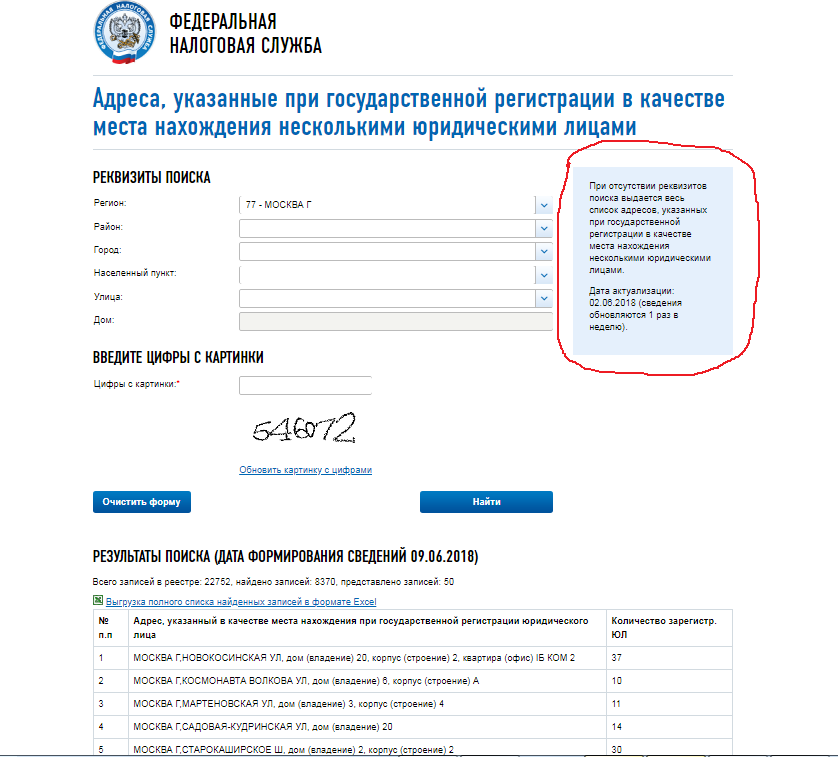
Before the table with the results of the check, there is an inscription with the number of entries in the registry for this request and specifically for Moscow - 50. For each of the addresses in the column on the right, the number of legal entities registered for it is indicated. Here you can also download the entire table with the results of the check in xls format. In the absence of details, after entering the check digits, the entire list of "rubber" addresses available in the database of the Federal Tax Service of Russia is displayed.
How to check the counterparty for debt to the budget?
Without leaving the site, you can check the counterparty by TIN on nalog ru for debts to the budget. We return to the section CHECK WHETHER YOUR BUSINESS IS AT RISK?" and click on the 8th line - " Information about legal entities that have debts ...».
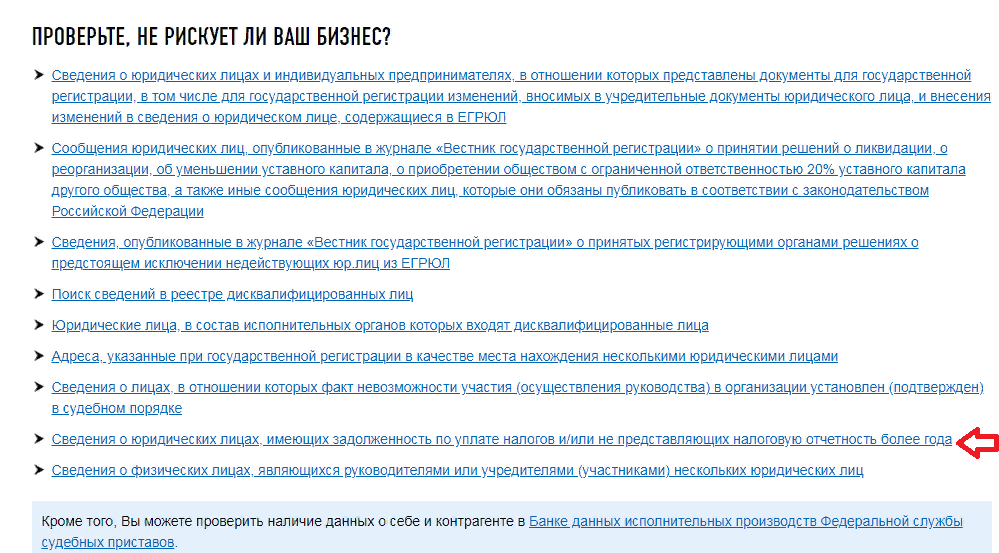
The FTS service informs about counterparties with outstanding tax debts over 1000 rubles. provided that its recovery is entrusted to the FSSP.
 Ready-made business plan with calculations using the example of a web studio
Ready-made business plan with calculations using the example of a web studio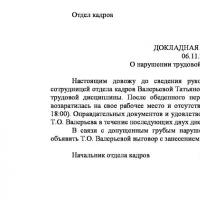 Registration of an internal memorandum: sample document and drafting rules
Registration of an internal memorandum: sample document and drafting rules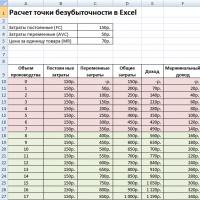 Break even. Formula. Example of model calculation in Excel. Advantages and disadvantages
Break even. Formula. Example of model calculation in Excel. Advantages and disadvantages Advance report is ... Advance report: sample filling
Advance report is ... Advance report: sample filling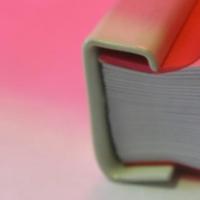 How to stitch documents with threads by hand?
How to stitch documents with threads by hand?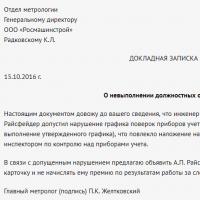 Disciplinary sanction for non-fulfillment of official duties
Disciplinary sanction for non-fulfillment of official duties Binding your book
Binding your book