Extract from the register with tax EDS
An extract from the Unified State Register of Legal Entities with an electronic tax signature is a document that is required quite often and for various purposes: to participate in tenders, check counterparties, open bank accounts, provide auditors, etc. We will tell and demonstrate how it can be obtained without visiting the tax office - free and fast.
Is it possible to order an extract from the Unified State Register of Legal Entities with an EDS on the website of the Federal Tax Service?
Yes, there is such an opportunity, and it is not difficult to do it at all. You can get information from the Unified State Register of Legal Entities / EGRIP both about yourself and about another legal entity or entrepreneur.
The service providing such an opportunity was developed in accordance with paragraph 1 of Art. 7 of the law of 08.08. No. 129-FZ "On state registration of legal entities and individual entrepreneurs". This rule provides for the free electronic submission of information available in the state register about a specific economic entity.
An extract generated on the website containing legal information about a particular person is certified by an enhanced qualified electronic signature of the Federal Tax Service. According to paragraph 1, 3 of Art. 6 of the Law of 06.04.2011 No. 63-FZ “On Electronic Signature”, a document in electronic form, endorsed by an enhanced qualified electronic signature, has equal force with the document that is formed in paper form with a “live” signature of a responsible FTS officer and a seal imprint supervisory agency. At the same time, the recipient of this document does not need a certificate of the electronic signature key.
As the Federal Tax Service informs on the service page, an extract from the Unified State Register of Legal Entities with an electronic signature will be ready the next day after the request is sent. It is available for download for 5 days. In reality, the extract is often ready within minutes of the request.
Step-by-step instructions for obtaining an extract from the Unified State Register of Legal Entities with an electronic signature of tax authorities
Step 1
We go to the service for generating information from the Unified State Register of Legal Entities with the electronic signature of the Federal Tax Service at the link: https://service.nalog.ru/vyp/.
Step 2
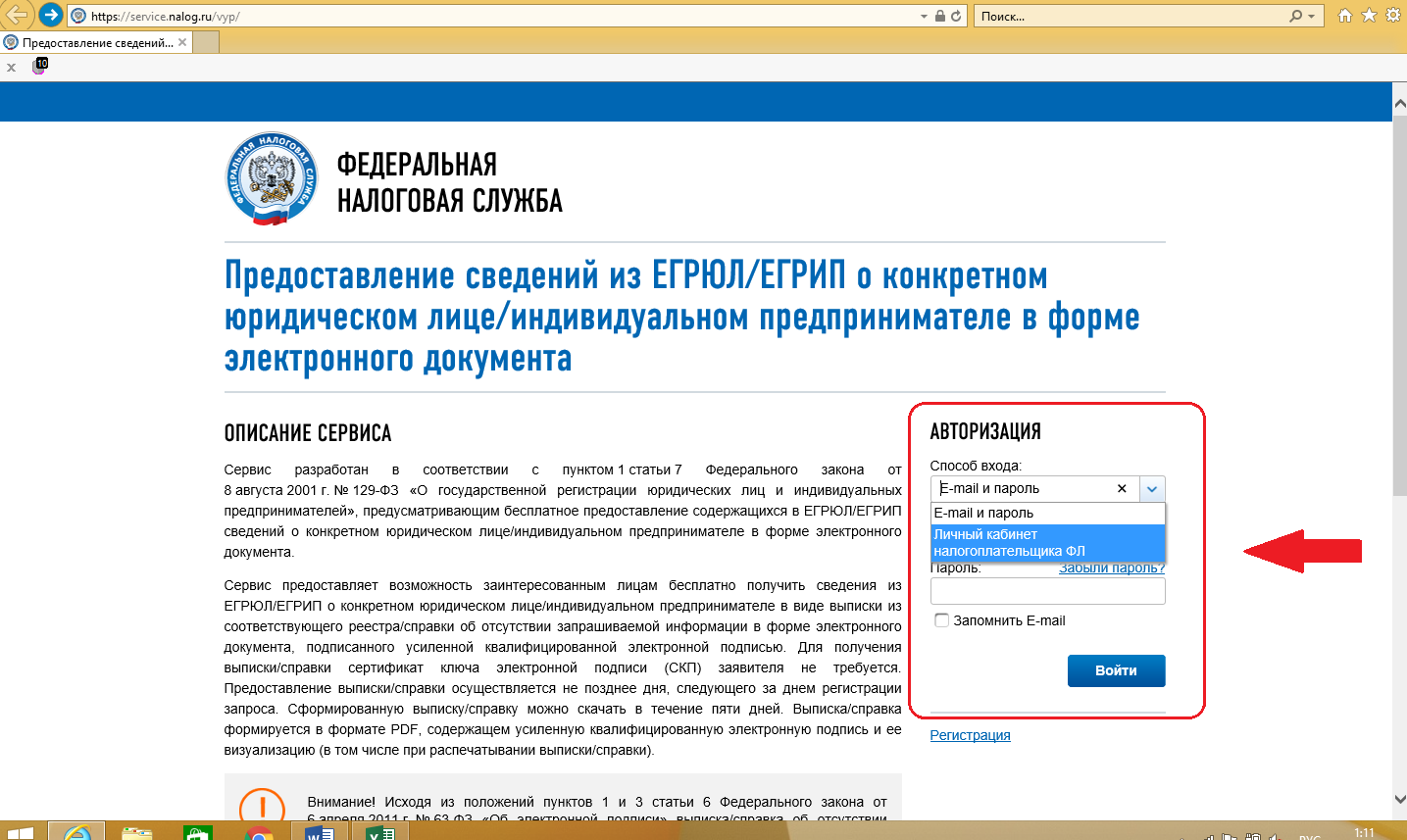
Step 3
To register, you will need to enter a minimum amount of information: your email, password, last name, first name, as well as the numbers from the picture. To start using the service, you need to activate your account - by clicking on the link contained in the letter sent by the Federal Tax Service to your mail.
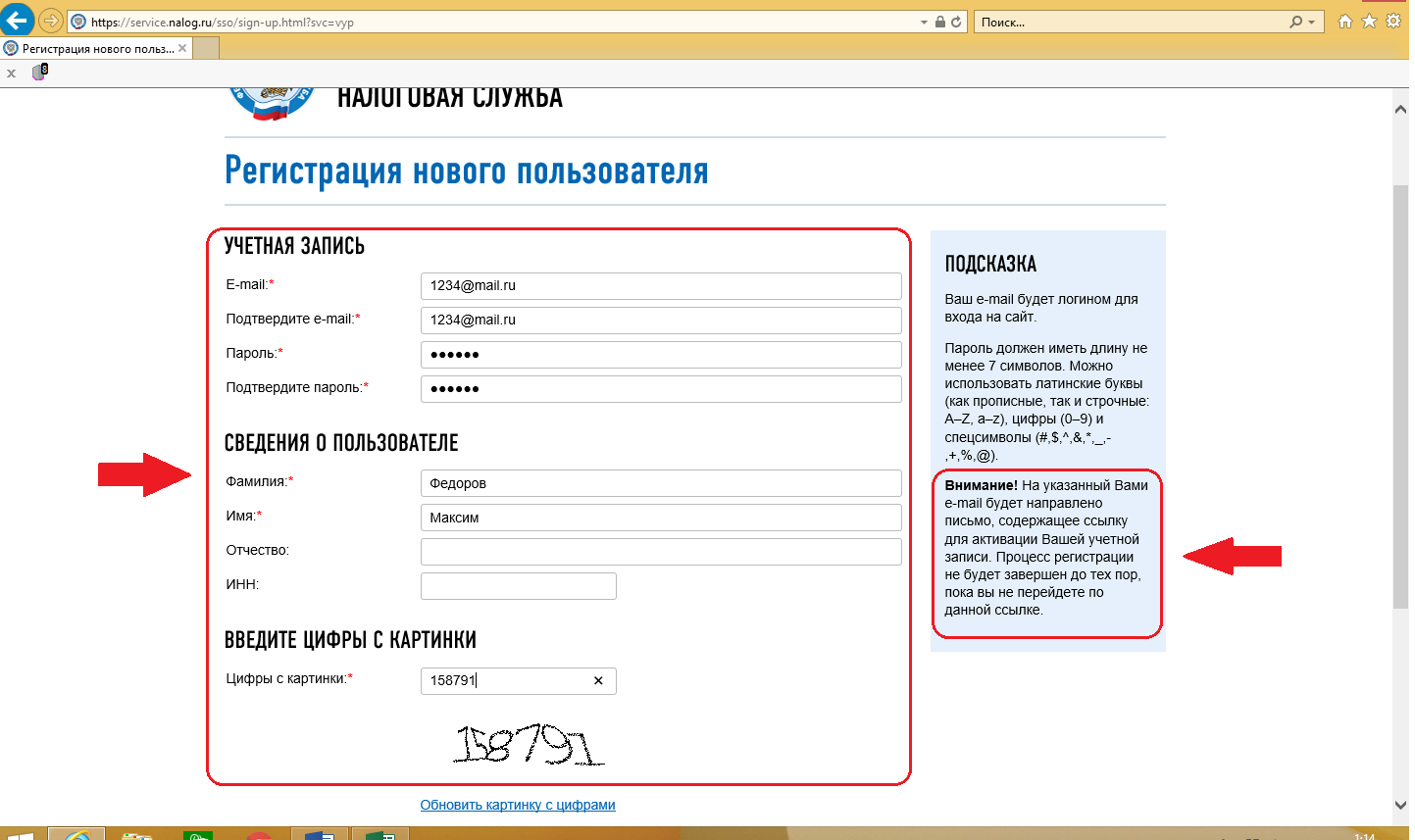
Step 4
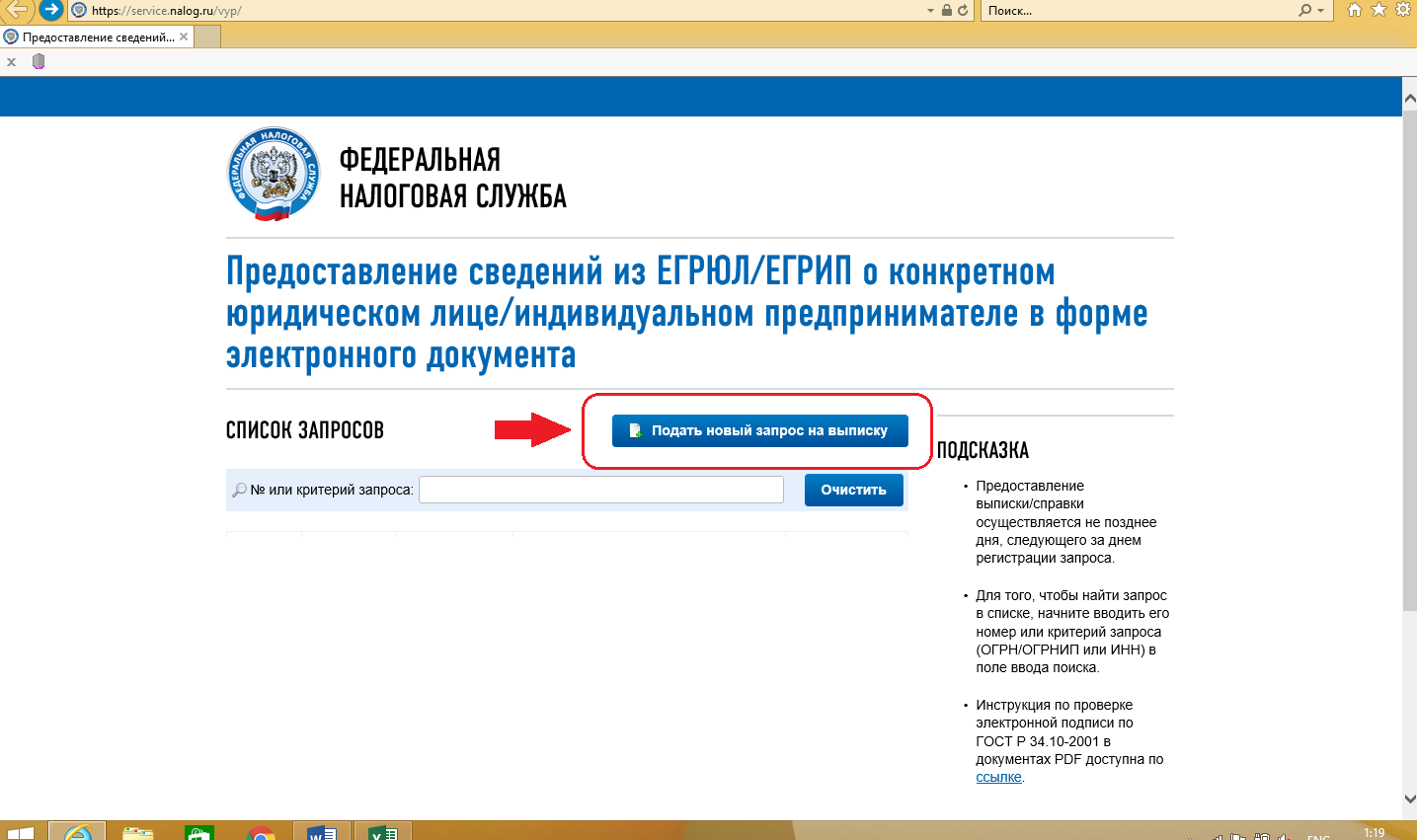
Step 5
Next, the service takes us to the selection window: the formation of an extract about a legal entity or about an individual entrepreneur. We select the desired tab and enter the OGRN (OGRNIP) or TIN of the subject, information about which we want to know. Click "Create Request".
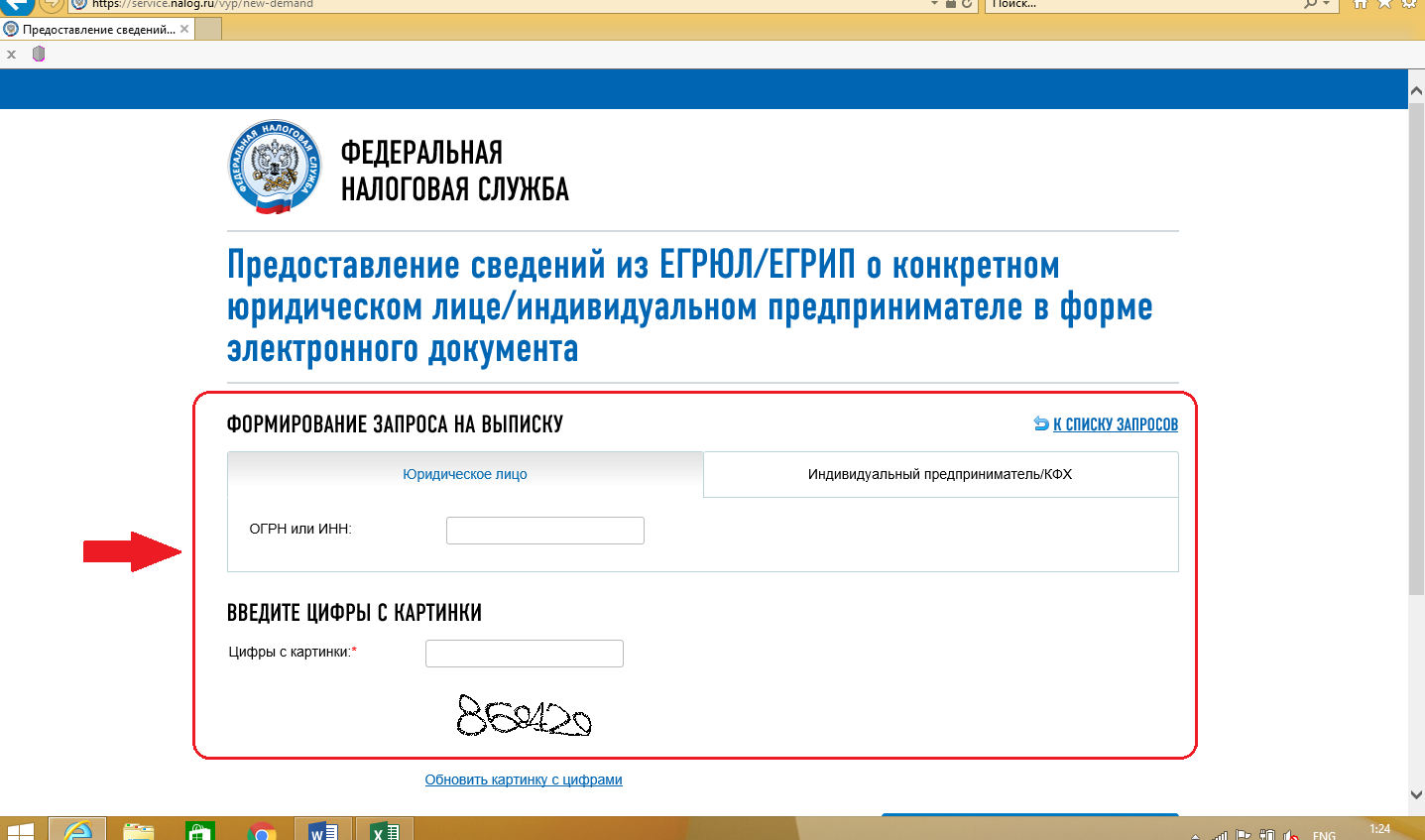
Step 6
After some time - usually in a few minutes - the statement will be ready (the status "Statement generated" will appear), and you can download it in PDF format.
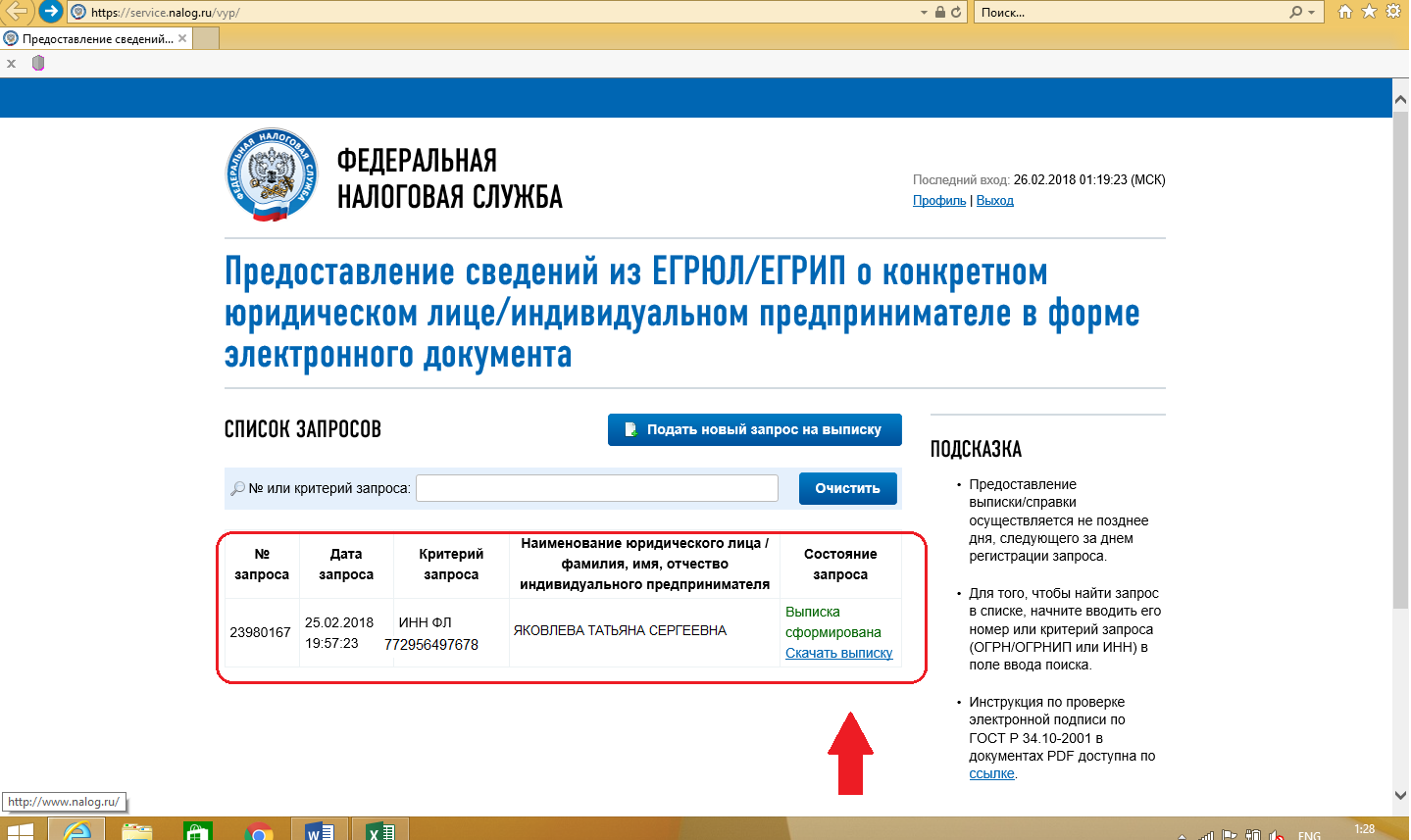
As you can see, it is signed with an enhanced qualified EDS, which is exactly what we needed. An extract from the Unified State Register of Legal Entities with an enhanced electronic signature of the Federal Tax Service is ready. It will contain almost all the information about the business entity you are interested in. But only those that are open. But she will not show the data from the identity document of a citizen, since such information, according to the law, can only be provided to government agencies.
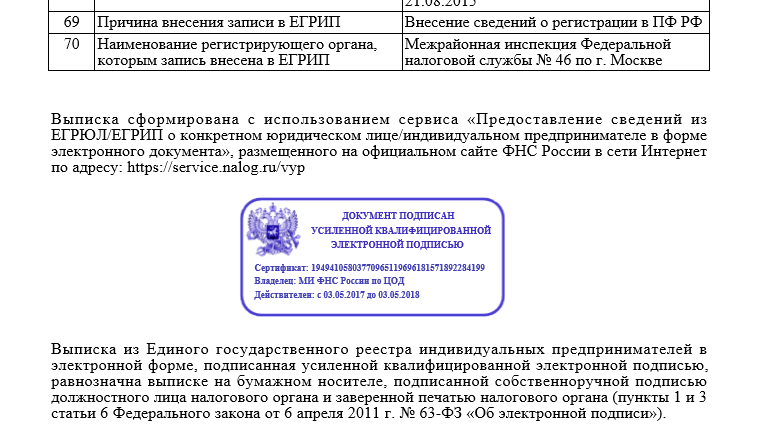
On the page of its service for generating an extract from the Unified State Register of Legal Entities with an EDS, the tax authority warns: if you open a PDF document signed with an electronic signature without setting the software that checks this signature, a message about its invalidity will appear. But the Federal Tax Service offers detailed illustrated instructions for making the necessary settings - it is located here: https://service.nalog.ru/vyp/sign-help.html. Follow the recommended steps described in this manual - and in the future the electronic signature will be verified automatically.
 Ready-made business plan with calculations using the example of a web studio
Ready-made business plan with calculations using the example of a web studio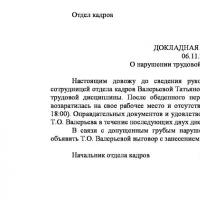 Registration of an internal memorandum: sample document and drafting rules
Registration of an internal memorandum: sample document and drafting rules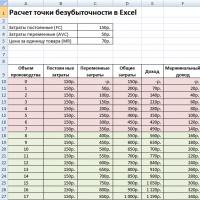 Break even. Formula. Example of model calculation in Excel. Advantages and disadvantages
Break even. Formula. Example of model calculation in Excel. Advantages and disadvantages Advance report is ... Advance report: sample filling
Advance report is ... Advance report: sample filling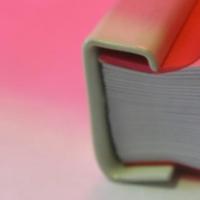 How to stitch documents with threads by hand?
How to stitch documents with threads by hand?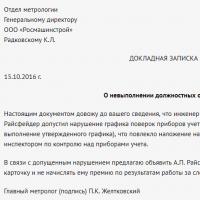 Disciplinary sanction for non-fulfillment of official duties
Disciplinary sanction for non-fulfillment of official duties Binding your book
Binding your book