Real test of internet speed. What is internet speed and how to check it online. Basic services for checking the speed of the Internet connection
Many who have already encountered Internet speed testing services have noticed that the result of these tests quite often differs from the tariff plan (the speed provided by the provider). Most, without delving into the details and subtleties of the services, prefer to believe the indicated speed test results on, perhaps for the first time, an open site. And then calls to the technical support of the provider begin with complaints and claims. Often, long negotiations with technical support end in nothing - it is difficult or scary to follow the recommendations of the technical staff. And, as a result, the client is not satisfied.
We conducted a small test of the most popular services for checking the speed of the Internet connection and decided to find out which of the services should still give the highest preference, and also tried to find out why such different results show speed measurements. On each of the sites, we carried out from 3 to 5 measurements, citing the best indicators here.
For testing, a simple system unit with a dual-core processor was used, 2 GB of RAM installed by the Windows 7 operating system are not installed on the computer, the firewall is disabled. All components and modules (including the flash player) have been updated. Browsers used: Opera, Chrome, Fire Fox, Safari, testing was carried out in each of them. The network card is the most inexpensive, with an interface speed of 100 Mbit / s (Full duplex). The computer was connected with a 3-meter twisted pair cable to a Cisco L2 switch with a 1 Gb / s port (auto) and an external interface (Internet channel) 2 Gb / s (LACP bonding mode 2).
In total, an analogue of broadband Internet access was obtained with a speed limited by the bandwidth of the computer's network card - 100 Mbit / s.
Speedtest.net by Ookla - Global Speed Checker
Speedtest.Net- probably one of the first and most popular services for checking the basic parameters of the network. The test itself was created on the basis of flash technology, which, on the one hand, is beautiful, convenient and clear, on the other hand it can fail - an incorrectly installed flash player on your computer, or the flash browser module is not able to fully implement speed testing, and , as a result - measurement errors.The web interface of the http://www.speedtest.net/ page looks like a map with the ability to select a server with which to test.
When you open the www.speedtest.net page, the service detects your location. It is very useful in this service to have a choice of a server with which you need to test, because the fewer intermediate nodes between your computer and the server, the more accurate the measurement results will be.
Before testing begins, a ping test takes place - the server response time to your request to it.
 Immediately after measuring the ping, the download speed is measured - Download.
Immediately after measuring the ping, the download speed is measured - Download.
After measuring your incoming speed, the service will automatically start measuring the outgoing speed - Upload, the speed at which you can upload and transfer files to the Internet.
 Outgoing speed testing - Upload.
Outgoing speed testing - Upload.
After performing all the tests - ping, incoming and outgoing speed, the results will appear on the screen with a proposal to repeat the test ( TEST AGAIN), or select another server ( NEW SERVER) to check Internet settings.
 Test result.
Test result.
Further, using the service Speedtes.Net, we have chosen another, the most remote server in Kiev, the data to which will pass through several data centers, by this we will show the influence of intermediate nodes on the accuracy of testing measurement.
 Choosing a remote server located in Kiev.
Choosing a remote server located in Kiev.
 Speed testing with a server located in Kiev.
Speed testing with a server located in Kiev.
Here it is worth paying attention to the increase in ping to 13 ms, which indicates data delays on intermediate servers and routers located between us and Kiev.
Result for Speedtest.net by Ookla - 95/95 Mbps with our bandwidth of 100 Mbps, this is the most accurate result.
If you need to do testing with our server located in Torez, go here.
Bandwidthplace.com - speed check for all devices
Bandwidthplace.Com- just like Speedtest.Net uses flash technology to measure network speed. Everything is more modest here, the choice of servers (button Select Server) for testing is small, only about 15, the location of which says that the service is focused on America and Japan. The closest to us was Frankfurt (Germany).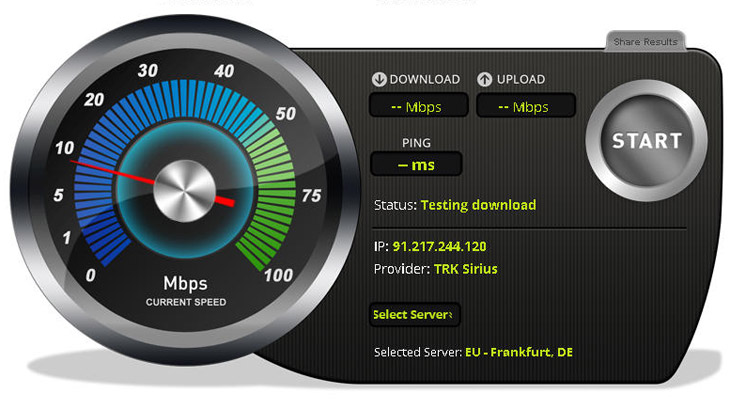
The result of the check, to put it mildly, is none. With our actual bandwidth of 100 Mbps, the Bandwidthplace.com service showed only 11 Mbps - 10 times lower than our real speed. Moreover, we did not manage to check our outgoing speed using this service.
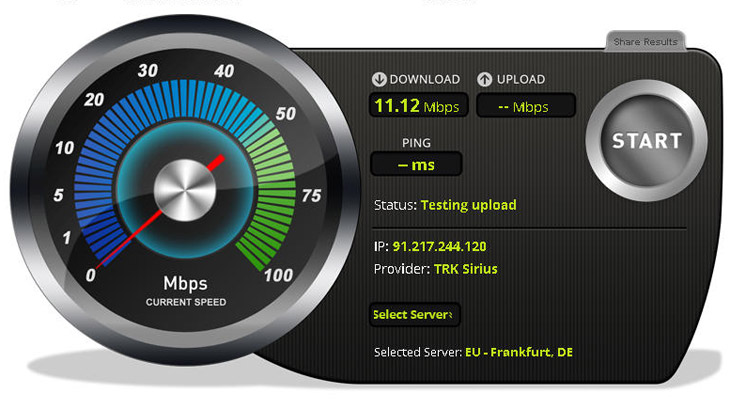 Bandwidthplace.com speed testing.
Bandwidthplace.com speed testing.
It's all to blame for the remoteness of the server and a large number of intermediate nodes to it. We counted 8 pieces.  Trace route to server - Bandwidthplace.com.
Trace route to server - Bandwidthplace.com.
Result for Bandwidthplace.com - 11 / - Mbps with our bandwidth of 100 Mbps - this service is not suitable for our region.
2ip.Ru - Portal of network services
2ip.Ru- probably one of the first Russian-language services for the Internet. Among them is a speed check service.Before checking, the service offers to enter your rate according to the tariff plan, for further evaluation - declared / actual.

Not choosing the closest server affected the results.
 The result of the speed of the Internet connection is 2ip.Ru.
The result of the speed of the Internet connection is 2ip.Ru.
Despite the fact that the 2ip.ru service is focused on Russian-speaking network users, it itself is located in Germany, so the service is more suitable for the western regions of the CIS countries (Kaliningrad, St. Petersburg ...). Due to the fact that there are a large number of nodes between us and the 2ip.ru service, it is not suitable for accurate measurements.
The result for 2ip.Ru is 27/7 Mbps
Pr-Cy.Ru - Analysis and verification of network resources
Pr-Cy.Ru is another popular Russian-language service that specializes in website analysis, the speed check service on it is a nice addition to the rest of the services.On the speed test page, there is a map with which you can select your preferred server with the fewest nodes on the way to it for the most accurate result.
 Speed check page - Pr-Cy.Ru.
Speed check page - Pr-Cy.Ru.
After pressing the button "Start Internet Speed Check Test", first the server response time (ping) is measured, after which the incoming and then outgoing Internet speed will be automatically checked.
 Internet speed testing on the Pr-Cy.Ru website.
Internet speed testing on the Pr-Cy.Ru website.
 Internet speed test result.
Internet speed test result.
The test result was disappointing, with deviations of more than 20%. Most likely, the owners of the resource Pr-Cy.Ru do not prioritize the accuracy of measuring the speed of the Internet and pay more attention to the accuracy of their other services.
Result for Pr-Cy.Ru - 80/20 Mbit / s, in our opinion, a dubious service for our region.
On this, we believe, there are enough comparative tests. Our goal was to show that speed testing services are nothing more than entertainment, you shouldn't take them more or less seriously. We did not specifically consider other services such as.
Hello!
I think that not everyone and not always are satisfied with the speed of their Internet. Yes, when files are loaded quickly, online videos are loaded without jerks and delays, pages open very quickly - there is nothing to worry about. But in case of problems - the first thing that is recommended to do is to check the Internet speed. It is possible that you simply do not have a high-speed connection to access the service.
How to check Internet speed on a Windows computer
Moreover, it is important to note that despite the fact that many providers write rather high numbers when connecting: 100 Mbit / s, 50 Mbit / s - in fact, the real speed will be lower (almost always the contract specifies the preposition Up to 50 Mbit / s, therefore you will not undermine them). Here are the ways in which you can check this, and we will talk further.
Built-in tools
Do it quickly enough. I'll show it using the example of Windows 7 (in Windows 8, 10, this is done in the same way).
Note! Whatever number Windows displays, the real figure may differ by an order of magnitude! Shows, for example, 72.2 Mbps, and the real speed does not rise above 4 Mb / s when downloading in various downloader programs.
Online services
To determine exactly what the speed of your Internet connection really is, it is better to use special sites that can perform such a test (about them later in the article).
Speedtest.net
One of the most popular tests.
As for speedtest.net, this is a very popular service for measuring the speed of your Internet connection (according to many independent ratings). It's easy to use. First you need to follow the link above, and then click on the "Begin Test" button.

Then, in about a minute, this online service will provide you with the verification data. For example, in my case, the value was about 40 Mbit / s (not bad, close to the real tariff figures). True, the ping figure is somewhat confusing (2 ms is a very low ping, practically, like in a local network).

Note! Ping is a very important characteristic of an Internet connection. If you have a high ping, you can forget about online games, since everything will slow down and you simply will not have time to press the buttons. Ping depends on many parameters: the remoteness of the server (the PC to which your computer sends packets), the congestion of your Internet channel, etc. If you are interested in the topic of ping, I recommend that you read this article:
SPEED.IO
A very interesting service for testing connectivity. How does he win over? Probably a few things: simplicity of checking (press just one button), in real numbers, the process is in real time and you can clearly see how the speedometer shows the speed of downloading and uploading a file.

The results are more modest than in the previous service. Here it is also important to take into account the location of the server itself, with which the connection is made for verification. Since in the previous service the server was Russian, but in this one it is not. However, this is also quite interesting information.

Speedmeter.de
For many people, especially in our country, everything German is associated with precision, quality, and reliability. Actually, their service speedmeter.de confirms this. To test, just follow the link above and click one button "Speed test starten".

Voiptest.org
Not a bad service in which it is easy and simple to select a server to test, and then start testing. This is how he bribes many users.
By the way, a great way to check your internet speed is, in my opinion, various popular torrents. Take a file from the top of any tracker (which is distributed by several hundred people) and download it. True, the uTorrent program (and others like it) show the download speed in MB / s (instead of Mbps, which is indicated by all providers when connecting) - but this is not scary. If you do not go into theory, then the download speed of the file is sufficient, for example, 3 MB / s * multiplied by ~ 8. As a result, we get about ~ 24 Mbps. This is the real meaning.
* - it is important to wait until the program reaches the maximum indicator. Usually in 1-2 minutes when downloading a file from the top rating of a popular tracker.
That's all, good luck everyone!
Greetings, dear readers of the Rabota-Vo.ru blog! Today, in order to check the speed of the Internet, it is not at all necessary to be an advanced connoisseur of high technologies. It is enough to use an online service where you can determine the speed of the Internet connection by simply pressing a button. There are a sufficient number of such services on which the Internet connection is checked online.
A simple user, as a rule, does not attach much importance to the speed of the Internet connection. By and large, the most important thing is that the necessary files (movies, music, documents, etc.) are uploaded and downloaded as quickly as possible. But if any delays or failures in the Internet connection begin to occur, any of us starts to get nervous.
The lack of internet speed at the moment has a particular effect on the nerves. self-creation of a website or blog(this is me about myself and "my high-speed" Internet connection).
Of course, the speed of data transfer on the Internet depends on many factors. And all these nuances are negotiated with the Internet provider, with whom an agreement is concluded to provide them with network access services. But providers often do not fulfill their obligations, and the actual data transfer rate turns out to be much lower than stipulated in the contract. And most users simply do not know how to check the Internet connection, or rather, its speed.
To begin with, to test the speed of the Internet, disable, if possible, all network programs (including antivirus). Check the status of the network connection.
Look at network activity.
My computer – network – Show network connections- choose State working network connection.

If the window State there is an active data transfer (digital values change quickly), check if all programs are disabled. If so, you may have a virus. Then first treat your computer with some antivirus program ( you can also use a free antivirus program).
After these steps, the Internet speed can be measured on the online services listed below.
Checking Internet speed on Yandex Internet.
Perhaps the most "Spartan" online service where you can measure the speed of the Internet is Yandex Internet.
 But, despite its simplicity, Yandex does the speed test in a very original and high-quality way. It is enough to go to his service to check the speed of the Internet - Yandex will immediately determine your IP address, browser, extension of your computer screen and what region you are from.
But, despite its simplicity, Yandex does the speed test in a very original and high-quality way. It is enough to go to his service to check the speed of the Internet - Yandex will immediately determine your IP address, browser, extension of your computer screen and what region you are from.
Further, to measure the speed of the Internet in Yandex, click on the "ruler" button and after the test of the Internet connection is completed, you can view detailed information. Where the upload speed and download speed will be indicated. And as a souvenir, when the Internet speed check is over, you can grab the HTML code of the banner with you to insert it on your blog or website.
How to determine the connection speed of the Internet service Speedtest.net
This is one of the most popular online services, on which it will be simply pleasant for many to measure the speed of the Internet. The service promoted in Runet has an attractive design, and it is a pleasure to check the speed of the Internet on this resource. After measuring and testing the speed of the Internet connection, speedtest presents a report in the form of a banner, which indicates the data of the download speed from the network and the transmission data that comes from the user's computer.

Just like in Yandesk, this banner can be placed on your website or blog. In addition, on the online service, you can take the script of the Speedtest Mini miniature module and install it on your website or blog. Then anyone can measure the speed of the Internet directly on your website. And perhaps the most attractive product of Speedtest Mobile. This application is for mobile devices running Android and iOS.
Internet speed test online service Speed.io

If your Internet pages are loading for a long time or video on YouTube slows down, you should first of all look at the speed of your Internet connection. How to see the Internet speed on Windows 7 or Windows 10 is discussed below.
Note! Certain processes can affect the accuracy of the results. Before testing, turn off video, music, file downloads, etc.
Windows standard tools
First of all, you need to know what speed your provider provides you. You can use standard system tools for viewing.
Advice! If there is an agreement with a provider nearby, then you can look at the speed of the Internet connection in it.
- On the toolbar, click the PMC on the Internet connection icon.
- Open Network & Internet Settings.

- Next, go to the "Network and Sharing Center".

- By clicking on the "Ethernet" icon, see the connection speed.


Internet speed test
Now let's move on to online services that give us the opportunity to see the speed of the Internet connection in a few clicks.
Yandex Internetometer
This is a popular service from Yandex that most users use.

As you can see, there is nothing difficult. All actions take place automatically.
This service is popular all over the world, not only in Russia. It quite accurately determines the maximum download speed limit and indicates the ping.

It's worth noting that the results are pretty accurate. It is not for nothing that the service has gained popularity all over the world.
2ip
A site with a huge number of possibilities. Starting from checking IP and Ports, ending with checking passwords for vulnerabilities. The most functional site of the entire RuNet.

Additionally, the site will show your location, browser, IP and provider.
The service is designed for German users, but this does not prevent us from using it.

After finishing you will be able to see the speed, ping and location.
For those who do not just "surf" sites, but are tied to the network by work or games, the speed of the Internet connection is especially relevant. Slow connection speeds can lead, for example, to incorrect chart updates on stock exchanges or sagging in online games. How can you check your connection speed? Let's consider several ways.
Checking internet speed via command line
You can check the speed of the Internet connection without using any programs or services, using the standard Windows operating system. For the manipulations described below, some basic knowledge of the system software may be required, but our instructions will allow you to more easily and quickly understand everything.To do this, you need to do the following:

After that, the screen will see the process of sending data packets with a size of 32 bytes. The main metric to watch out for is transmission time. A period of up to 100-150 milliseconds is considered normal.

It is worth remembering that the speed of data transfer to a specific server also depends on the quality of the resource itself. That is, when accessing different sites, the transfer speed and time may vary.
How to check the connection speed through special services?
To check the speed of the Internet on your computer, you can use special online services. This is the most accessible and simple method that even inexperienced users can do. There are many validation resources, but we will look at 2 of the most popular and, as experience shows, the most accurate.All the resources described below can be used both to check the speed on laptops and on stationary PCs. Also, it doesn't matter for them how the connection is made - via cable or via Wi-Fi.
speedtest.net
Perhaps this resource is the most common among users. It has a clear graphical interface, and the verification procedure itself is accompanied by pleasant animation. Using the service is quite simple:

A clear instruction for the online service is given in the following video:
It is important to note that the rates of the providers always indicate the speed of receiving data, not their sending. The second indicator, as a rule, is always lower than the first, but this is not so critical and does not matter to you as a user.
2ip.ru
This site is multifunctional and provides access to various services that in one way or another relate to the Internet. Among them is testing the connection speed. To open a test, go to the "Tests" tab and find in the list "Internet connection speed":
This site also implies the possibility of choosing a server, but if you do not specify it, the system itself will select the most optimal, in its opinion, option for you. To start the test, press the "Test" button located at the bottom of the active window:

On average, the check takes several minutes, and the result is displayed in the following form:
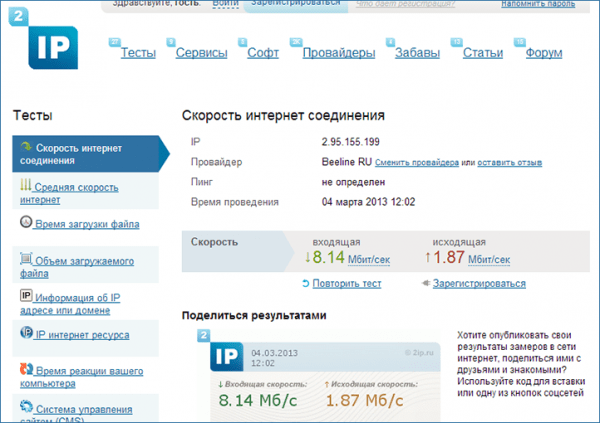
Thus, in a matter of minutes you can find out the speed of your Internet connection without using any complex programs or manipulations.
Remember that a Wi-Fi connection will result in a slightly slower connection speed than a direct cable connection. This is due to the limitations of the equipment itself.
Checking Internet Speed Using Torrent
There is another way to check your internet speed. To do this, you need to download any torrent client, if it is not on your computer. After that, in the list of trackers, you need to find a file, the distribution of which is carried out by more than 1000 users, and the number of downloads is the lowest. It is such a file that needs to be loaded.After the start of the download, it should take about 2-5 minutes for the speed to reach its peak. It is this indicator that will be an indicator of the download speed, that is, receiving packet data. Usually it equates to the one indicated by the providers.

It should be noted that torrents use kilobytes and megabytes as the main units of measurement. To convert data into kilobits and megabits, which are used by providers, you need to multiply them by 8. That is, with a download speed of 1 megabyte / sec, the Internet speed will be 8 megabits / sec.
The Internet has long become a real necessity for many users and its speed is far from the least important role, so it is important to monitor its stability. The above methods will allow you to simply find out the speed of your connection, and in case of any problems, quickly start fixing them.
 Scenario "March 8" junior group
Scenario "March 8" junior group Scenario of a game program for junior schoolchildren
Scenario of a game program for junior schoolchildren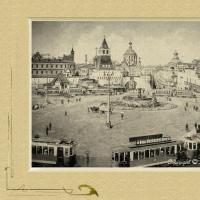 Flowers from Zhostovo: painting on metal
Flowers from Zhostovo: painting on metal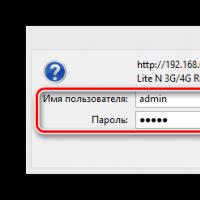 Why does the router not distribute the Internet via WiFi and how to fix it?
Why does the router not distribute the Internet via WiFi and how to fix it? SAP program what is it
SAP program what is it Electronic money and payment systems
Electronic money and payment systems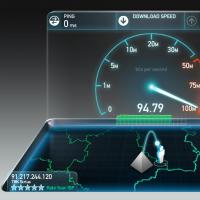 What is internet speed and how to check it online
What is internet speed and how to check it online