Registration number is mercury. Fgis "mercury" and electronic vds. Will there be fines
In the Mercury system, it is possible to start one site several times, so the problem of "duplicates" is urgent.
A common manifestation of this problem is the situation when the supplier sends the IRR to one site, but the buyer waits for the incoming IRR at the back-up enterprise and does not receive the IRR. You can solve the problem after exchanging the site GUIDs. GUID is a unique identifier for the enterprise. With the help of it, the buyer will be exactly easy to find the desired site in the Mercury system.
How to find out the GUID of your site
It is easy to find where the GUID is located in the SKB Kontur web service.
Step 1. Log into the system and go to the "Mercury / Settings" tab: you will see a list of connected enterprises.
Step 2. Press the "Edit" button: a screen with a list of sites will open, next to each site you will see its GUID code.
Step 3. Copy the GUID and send it to the suppliers so that they can correctly issue the IRR.
If you are using the state "Mercury" to get the enterprise GUID, you need to:
Step 1. Go to the "Change company" tab, where you will see all registered sites.
Step 2. Click on the "Download" button next to the "Select a Serviced Enterprise" section.
Step 3. Open the downloaded text file, which will contain a list of your sites with GUID numbers for each of them.
What to do if there is no required site in Mercury
There are two ways to register a new site:
- Submit an application for the creation of a new site in the Cerberus system. After completing the application, you need to contact the Territorial Administration of the Rosselkhoznadzor to confirm it. Contacts of territorial departments of RSHN.
- Register a site using the Mercury API. This function is available both in the Mercury contour integration module and in our web service.
The deadline for issuing veterinary certificates in electronic form was postponed to July 1, 2018. From July 1, 2018, all organizations that deal with products controlled by the State Veterinary Supervision Service are required to connect to the Mercury system. From this date, the veterinary accompanying documents (certificates, certificates and references) will be issued exclusively in electronic form.
As a reminder, within the framework of the federal state information system of veterinary medicine "Vetis", 14 subsystems for various purposes have been created and are functioning. Thus, "Irena" is used for the registration of veterinary drugs, feed, additives; Hermes is dedicated to licensing pharmaceuticals for animals. And "Mercury", which will be discussed below, was created for electronic certification of goods controlled by the State Veterinary Supervision Service, tracking their movement across the territory of the Russian Federation.
According to the controllers, such one system electronic veterinary accompanying documents (VVD) will improve biological and food safety. The number of electronic VSD is increasing every month. In February 2018, 33.8 million units were issued through Mercury. This is 4.1 million (14%) more than in January 2018 and 29.9 million more than in February 2017. The dynamics of the development of electronic certification in the regions is different. By the end of February, 21 constituent entities of the Russian Federation processed more than 600 thousand electronic veterinary documents every month.
Who is obligated to connect and when
From July 1, 2018, all organizations that deal with products controlled by the State Veterinary Supervision Service are required to connect to the Mercury system. These include those who are now preparing paper veterinary accompanying documents: farms, meat processing plants, poultry farms, seafood producers, their suppliers, distributors.From July 1, 2018, this list will be joined by dairy producers, logistics companies and retail outlets that deal with any regulated product.
A complete list of controlled goods that are subject to mandatory electronic veterinary certification is contained in the order of the Ministry of Agriculture of Russia dated December 18, 2015 No. 648. The list includes about 25 large groups of goods (in TN VED codes). In order not to guess, you need to check with him: if you work with any of the goods named there, then you need to register with "Mercury".
Individual entrepreneurs can also submit an application either in writing to the TU Rosselkhoznadzor, or in electronic form to the address [email protected].
The procedure and data that must be specified in the application are spelled out in the Order of the Ministry of Agriculture of the Russian Federation of December 27, 2016 No. 589. This document regulates the rules for processing veterinary accompanying documents in both paper and electronic form. In the application, in particular, indicate the surname, name, patronymic of the authorized employee; citizenship; information about the identity document; the address Email, and in its absence - the postal address; phone number (at the request of the registered person). Registration is made within two working days after submitting the application.
AttentionApplication templates can be downloaded on the website of the federal state information system of veterinary medicine (Administration of the list of users of a business entity in Vetis.Passport).
What retail needs to do
Retail outlets are required to extinguish veterinary accompanying documents (VVD). When they receive products for which the supplier has issued a veterinary certificate, the store representative must enter the "Mercury" and note that the goods with this VSD are accepted in full or in such a quantity. This ensures product traceability, its path from the manufacturer to the end point - the shelves of a particular store.If the store does not have access to the Internet, you can issue a power of attorney for the supplier so that he extinguishes the VSD in "Mercury" upon receipt of the delivery. In addition, clause 61 of the order of the Ministry of Agriculture of Russia dated December 27, 2016 No. 589 provides for the remote cancellation of electronic veterinary certificates. Even if a sales outlet does not have Internet access, it has, for example, an accountant with Internet access. In this case, he can enter the "Mercury" and extinguish the VSD.
How to simplify your work
There are many times more electronic certificates for one delivery than paper ones. This is due to the fact that they are issued for each item of the controlled goods, while the paper document could be made one for the entire delivery. It is laborious and time consuming to extinguish each received IRR in the web version of "Mercury". If the data needs to be corrected upon acceptance, the processing of one incoming veterinary certificate may take several minutes.Rosselkhoznadzor's IT partners (the list is on the agency's website), including SKB Kontur, have developed solutions that can be used to integrate Mercury with the company's accounting system. This allows you to automate the work with electronic IRR. In particular, special modules allow in a familiar and familiar 1C interface to process the entire array of VSD as delivered in a few seconds.
Will there be delays and penalties
You can work with paper VSD until July 1 of the current year. From July 1, 2018, paper documents will expire. The original deadline was January 1, 2018 (as per Federal law RF dated 01.07.2015 No. 243 "On Veterinary Medicine") was postponed for six months, so it is hardly worth counting on a second postponement.In mid-March (03/15/2018), the draft amendments to the Administrative Offenses Code on fines for violating the rules for issuing VSD were published. The following sanctions are imposed on legal entities for the production, transportation or transfer of ownership rights to subcontrol cargo accompanied by incorrectly executed veterinary documents or without them:Repeated violation of the rules may result in a fine of up to 200 thousand rubles. Until 04.04.2018 the bill is in public discussion. The terms of entry into force of individual articles vary from 180 days from the date of adoption to 01/01/2019.
- up to 100 thousand rubles for the transportation or transfer of ownership of animals, accompanied by incorrectly executed veterinary documents or without them at all;
- up to 20 thousand rubles for the transportation or transfer of ownership of fish and products from aquatic biological resources;
- up to 10 thousand rubles for transportation or transfer of ownership of raw milk and raw cream;
- up to 5 thousand rubles for the production, transportation or transfer of ownership of heat-treated products;
- up to 50 thousand rubles for the production, transportation or transfer of ownership of all other goods, if they are subject to mandatory certification.
In addition, do not forget about the risk of spoiling business relationship with a partner due to non-compliance with the law.
What is FSIS "Mercury"?
FSIS "Mercury" is a federal state information system for electronic veterinary certification of goods controlled by Rosselkhoznadzor and tracking their movements on the territory of the Russian Federation. Is a subsystem of GIS "VETIS" - state system in the field of veterinary medicine.
Which businesses must register in the Mercury system?
Organizations (manufacturers, wholesalers and retailers) that participate in the circulation of controlled goods of animal and vegetable origin, which are subject to accompanying veterinary accompanying documents, are connected to FSIS "Mercury". The list of controlled goods is contained in the Order of the Ministry of Agriculture No. 251 dated June 27, 2018 "On Amending the List of Controlled Goods Subject to Veterinary Accompanying Documents, approved by Order of the Ministry of Agriculture of Russia dated December 18, 2015 No. 648".
Do you need to register and extinguish VSD for ice cream and dairy products?
Thus, ice cream and all products made from pasteurized milk and products containing less than 50% of supervised products were excluded from the list of products to be carried out through FSIS "Mercury".
How to register in the system?
To register in the FSIS "Mercury" system, you must submit an application to the territorial administration of the Rosselkhoznadzor. You can submit an application in two ways: by mail on paper or in electronic form with the signature of the head to the email address of the service (for IP -info @svfk .mcx .ru, for Organizations - [email protected]). Application templates are available here.
Application processing takes about five business days. After processing the application, a username and password will be sent to the specified e-mail to enter the services of the Rosselkhoznadzor (Vetis.Passport, Cerberus.XC and Mercury.XC).
Where to look contact information about the territorial offices of the Rosselkhoznadzor?
You can view contact information on territorial offices on the Rosselkhoznadzor website www.fsvps.ru in the Structure section.
When is it necessary to connect to the Mercury system?
From July 1, 2018, all retail stores and businesses Catering it will be necessary to accept and confirm the veterinary accompanying documents for products of animal origin controlled by the Rosselkhoznadzor in electronic form.
What if we don't have the Internet? Can you continue to work with paper VSD?
In such a situation, two options are possible:
If your site is not connected to the Internet, then you cannot use paper VSDs. You can provide access to the system to your authorized representative, who will extinguish the IRR and make refunds. The law does not oblige to extinguish the VSD at the site.
If you work in an area where there is no access to communications, you can continue to work with paper IRR. The list of areas not connected to the Internet is approved by the subjects of the federation.
What should a retail store or catering establishment do in the system?
Catering enterprises and institutions that sell controlled products are obliged to extinguish incoming electronic IRR, issue IRR for return to the supplier, and register IRR for moving between sites.
How long does it take to extinguish the VSD?
VSD cancellation is carried out within 1 working day after delivery and acceptance of the goods.
What if the goods did not arrive at the enterprise, but there is VVD in the Mercury system?
The user who subscribed to the IRR must cancel this IRR.
What to do if one VSD came for an assortment of products?
Do not extinguish the incoming VSD. Ask the sender to correctly issue the IRR - each product name must have its own IRR.
There is no "Redeem" button in the VSD. Why and what to do?
The invoice may not have the "Redeem" button for two reasons:
If on the page for viewing the incoming IRR the system displays the message "It is impossible to redeem the IRR, since the entrance was made not under a certain site, but under all.", Then this means that you have not logged into a specific serviced enterprise where the goods arrived. Follow these steps: go to the top right corner on the "Change company" link and select the required site from the list. If there is no such list, contact the Territorial Administration of the Rosselkhoznadzor or the Veterinary Directorate for the subject. Employees of the institution must register the enterprise in the register of supervised objects, if it is not already in the register, and link it with the household. subject.
If on the page for viewing the incoming IRR the system displays the message "It is impossible to extinguish IRR because the current user does not have a role for cancellation.", This means that you do not have the "Quenching IRR" access right. Follow these steps: log into the Vetis.Passport system. Go to the Administrator.XC profile, go to the list of users and assign the rights to extinguish the IRR.
How is the write-off in Mercury XC of the remnants of goods sold at retail without registration of veterinary documents and not written off?
How to correctly draw up the "Authorized cancellation"?
How to ship goods to an Individual in the system?
Shipments to an individual are not recorded in the system. The resulting product balance can be written off using an inventory.
We are catering. We buy groceries in the store. Need to get an IRR?
If the purchase of a controlled product is made by a legal entity / individual entrepreneur, then the store must issue an IRR to your address.
The warehouse receives the goods and distributes them to the stores. When distributing goods from a warehouse, is it necessary to issue an IRR?
In case of moving from a warehouse to another site, it is necessary to issue a transport VVD. Instructions on the design of the VSD can be found in the VETIS Knowledge Base at the link.
How to get / find out the GUID of the Business Entity (Organization, IE, FL, registered on the portal according to the Unified State Register of Legal Entities) and the Site (structure, building, site, hunting farm, farm, plant, etc.)?
To get the GUID (identifier) of the organization, you need to go to the Cerberus.XC subsystem. After logging into Personal Area Cerberus.XC and the choice of the serviced economic entity, you will see a page with information about the economic entity you have selected. The host GUID can be seen in the "Service information" block. To get the GUID of a site (enterprise), you need to go to the site register. To go to the register of sites, click "Sites" in the upper left corner of the page or on the information page about the economic entity in the block "Free information" press the button "Sites". After going to the register of sites, you will see a list of all sites (enterprises) with which the selected economic entity has a connection (carries out controlled activities) or is the owner. To get the site GUID, go to the site information view page by clicking on the site number or on the "View" icon. After going to the page with information about the site (enterprise), the GUID can be seen in the "Service information" block.
The list of serviced businesses displays businesses that are not affiliated with my company. What to do?
Most likely, the links between the XC and the enterprise were mistakenly established, in this case the links must be deleted in the Cerberus system. To do this, contact the Office of the Rosselkhoznadzor or the Veterinary Service of the constituent entity of the Russian Federation. The contacts of the departments are published on the official website of the Rosselkhoznadzor by the link.
The service business has an invalid address in the list. What to do?
personal account Cerberus create and submit an application for making changes to the information about the company according to the instructions.
The username and password for entering your Cerberus personal account are the same as for entering the Mercury.XC portal.
link.
A back-up service facility was found in the list. What to do?
To quickly resolve the issue, you can create and submit an application for the merger of enterprises (sites) in your Cerberus personal account according to the instructions.
The username and password for entering your Cerberus personal account are the same as for entering the Mercury.XC portal.
Or, if it is impossible to gain access to the Cerberus LC, contact the Rosselkhoznadzor Administration or the Veterinary Service of a constituent entity of the Russian Federation. The contacts of the departments are published on the official website of the Rosselkhoznadzor by the link.
We have several sites. Is it possible to make the store enter only its own site and not see other sites of the enterprise?
At the moment, you can see all the sites of your legal entity / individual entrepreneur. The system will be improved, perhaps in the future such functionality will appear.
Will there be fines?
The penalty for non-compliance with the requirements of the Federal Law dated July 13, 2015 No. 243 is provided for by Art. 10.8 Administrative Code. A fine of up to 700,000 rubles for a legal entity or suspension of activities for up to 90 days is possible.
From July 1, 2018, all organizations and individual entrepreneurs that deal with animal products must apply. Not only product manufacturers and wholesalers should be connected to the system, but also retail catering - everyone who deals with the product range named in the order of the Ministry of Agriculture.
In addition, without registration in Mercury, one cannot interact with suppliers: when forming veterinary accompanying documents (VCD) for the goods, the sender must indicate in the system the recipient registered in Mercury. If this is not done, then the products will not be legally sent, and the work will stop.
Step-by-step instructions for registration in "Mercury"
Here step-by-step instruction, which will help an organization or individual entrepreneur from retail register in the FSIS "Mercury" Rosselkhoznadzor system.
Step 1. Download and fill out the application. Information about your territorial administration can be found on the Rosselkhoznadzor website.
Step 2... Please include a different email address for each employee on your application. Logins and passwords for logging into Rosselkhoznadzor services will be sent to the specified addresses. Grant one (or better, several) employees with administrator rights.
The module is intended for manufacturers, wholesalers, distributors and retail chains... It will come in handy for businesses that process and accept more than 100 IRRs every day. While in FSIS "Mercury" it can take up to 5 minutes to register one VSD, in "Kontur.Mercury" this action usually takes less than a second: information will automatically come from the company's accounting system. The module will prompt the operator for further steps and indicate errors.
Web version and mobile app"Kontur.Mercury" is suitable for retail and catering. These two decisions are useful for those who only need to accept controlled products and celebrate the receipt of goods in "Mercury". To work in the web interface, you do not need to install anything; you need a computer with Internet access. Directly in the browser, the user will receive automatic notifications about incoming IRR, will be able to partially or completely accept the goods and with one button extinguish all IRR according to the invoice.
The mobile app simplifies product acceptance. It reads the information from the QR code on the packaging of the goods using a scanner and checks it, automatically finds the rest of the IRR on the waybill and combines them into a bundle. To extinguish the grouped IRRs, the user only needs to touch the screen once.
The web version and the Kontur.Mercury mobile application complement each other and are available in the complex.
Learn more about current list goods and ask your questions about working in the "Mercury" system will be possible at a free webinar. It will take place on August 15 at 13:00 Moscow time.
Here are the main topics of the webinar:
- Who should register and work with Mercury;
- What goods should be carried through the "Mercury" system;
- How to register with Mercury;
- How to reduce labor costs for retail and public catering to work with "Mercury".
To participate in the webinar, just follow the link and register.
 What you need to open a hookah lounge, and how to do it correctly
What you need to open a hookah lounge, and how to do it correctly How to start a business and choose donut equipment
How to start a business and choose donut equipment Opening a company in Montenegro Open a company in Montenegro
Opening a company in Montenegro Open a company in Montenegro The carpentry shop as a business
The carpentry shop as a business How to choose a business direction?
How to choose a business direction?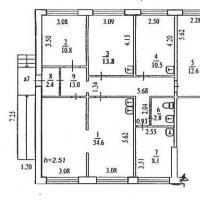 Sample business plan of a dental office
Sample business plan of a dental office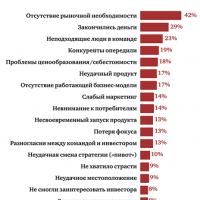 Five best business ideas that brought millions What business to open so as not to go bankrupt
Five best business ideas that brought millions What business to open so as not to go bankrupt